Why Best Gaming Rig Specs Matter for Peak Performance
Best gaming rig specs are the foundation of every smooth gaming experience. Without the right components working together, even the most expensive setup can let you down when it matters most.
Essential Gaming Rig Components:
- CPU: Intel Core i7-14700K or AMD Ryzen 7 7800X3D minimum
- GPU: RTX 4070 Super or higher for 1440p gaming
- RAM: 32GB DDR5-6000 in dual-channel configuration
- Storage: 1TB NVMe SSD with 5000+ MB/s read speeds
- PSU: 750W 80+ Gold certified with 20% headroom
- Cooling: Quality air or liquid cooling for sustained performance
Modern games demand more from your hardware than ever before. AI-improved graphics and ray tracing require powerful GPUs with ample VRAM. Multi-threaded game engines need CPUs with high core counts. Poor component choices create bottlenecks that limit your entire system's potential.
The gaming PC market continues to evolve rapidly. DDR5 memory is now standard for high-end builds. PCIe 5.0 storage delivers faster load times. AI-powered features like DLSS 3 and frame generation are becoming essential for competitive gaming.
Whether you're building custom or buying prebuilt, understanding these specs helps you make informed decisions. The right balance of components ensures your rig handles today's games smoothly while staying relevant for years to come.
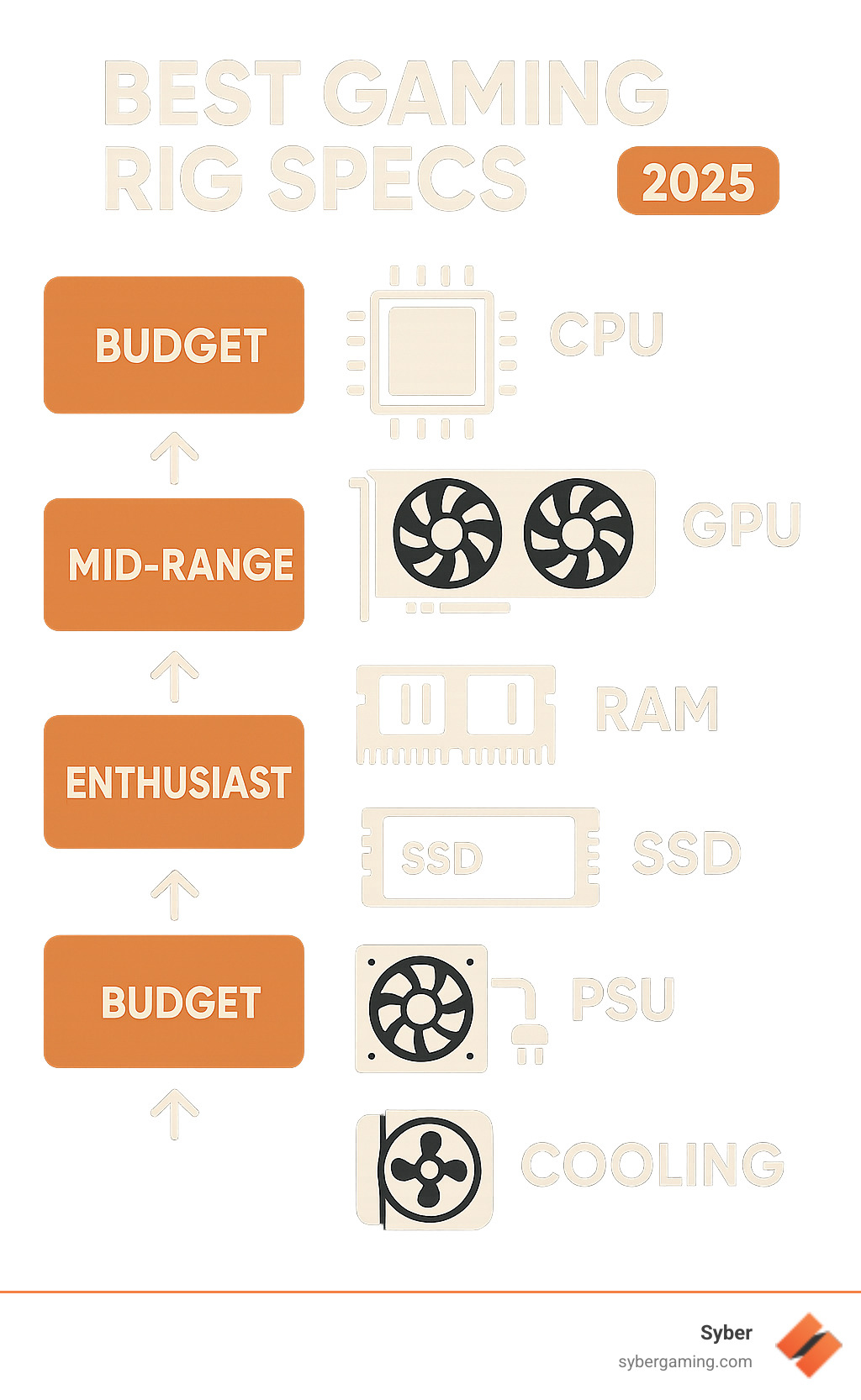
Why This Guide Matters
This guide cuts through the marketing noise to deliver practical advice on best gaming rig specs. Gaming enthusiasts need clear, actionable information to build or buy the right system. Whether you're upgrading an existing rig or starting fresh, these recommendations are based on real-world testing and current market conditions.
The research shows that most gamers struggle with component selection. They either overspend on unnecessary features or create bottlenecks by skimping on critical parts. This guide helps you avoid both mistakes by focusing on balanced, performance-oriented builds.
The Best Gaming Rig Specs for 2025: Core Components

Building a high performance gaming pc is like assembling a racing car - every component needs to work together perfectly. The best gaming rig specs aren't just about buying the most expensive parts. They're about creating a balanced system where each component supports the others without creating bottlenecks.
CPU & GPU: The Best Gaming Rig Specs Start Here
Your processor and graphics card are the power duo that makes or breaks your gaming pc high performance. These two components handle everything from AI graphics rendering to keeping your frame rates smooth during intense gaming sessions.
Getting Your CPU Right
The Intel Core i9-14900K still leads the pack for pure gaming performance, but AMD's Ryzen 7 9800X3D is giving it serious competition. That 3D V-Cache technology delivers 96MB of L3 cache that can boost your frame rates by 15-20% in many games.
When you build high performance gaming pc setups, think in tiers. The Intel Core i5-14400F or AMD Ryzen 5 7600 work great for budget builds. Step up to the Intel Core i7-14700K or AMD Ryzen 7 7700X for mid-range systems. For top-tier builds, the Intel Core i9-14900K or AMD Ryzen 7 9800X3D are your best choices.
Modern games actually use way more CPU cores than they used to. Having 8-12 cores isn't overkill anymore - it's smart planning for handling games while streaming, recording, or running Discord.
Choosing the Right Graphics Card
Your GPU is where the magic happens. AI-driven performance features like DLSS 3 and frame generation can literally double your frame rates in supported games.
For 1080p gaming, the RTX 4060 Ti or RTX 5060 Ti with 16GB VRAM will handle everything you throw at them. Moving up to 1440p gaming calls for an RTX 4080 Super or RTX 5070 Ti. For 4K gaming, you'll want an RTX 4090 or the newer RTX 5080/5090.
That 16GB of VRAM isn't just nice to have anymore - it's becoming essential. Games like Starfield with ray tracing enabled can use massive amounts of VRAM. Future-proofing means getting enough VRAM today so you're not stuck upgrading tomorrow.
Professional testing uses tools like 3DMark to validate that your best gaming rig specs actually deliver the performance you're expecting.
RAM & Storage: Balancing Speed and Capacity
Memory and storage might seem boring compared to flashy CPUs and GPUs, but they're absolutely crucial for smooth gaming. AI system optimization in newer games can use extra RAM to predict what you'll need next, making everything feel more responsive.
DDR5 Memory That Actually Matters
DDR5-6000 memory hits the sweet spot for high performance gaming pc build projects. 32GB is becoming the new standard for smooth gaming at high settings, especially when ray tracing is involved.
16GB DDR5-5600 still works fine for 1080p gaming and basic multitasking, but you're looking at 2-3 years of relevance. 32GB DDR5-6000 gives you excellent performance at all resolutions with great multitasking, and it'll stay relevant for 4-5 years.
The dual-channel configuration part is crucial. Always install RAM in pairs - like 2x16GB or 2x32GB - rather than single large modules. This doubles your memory bandwidth and can improve performance by 10-15% in memory-intensive games.
Storage That Keeps Up
NVMe SSDs aren't luxury items anymore - they're necessities. You need at least 1TB capacity with read speeds over 5000 MB/s. Modern AAA games can easily exceed 100GB each, so storage fills up fast.
The smart approach is layered storage. Start with a 1TB NVMe PCIe 4.0 SSD as your boot drive for your operating system and primary games. Add a 2TB NVMe or SATA SSD for additional games. Then use 4TB+ HDD for media files and backups.
Load times in open-world games improve dramatically with fast NVMe storage. We're talking 40-60% faster loading compared to traditional SATA drives.
Cooling, PSU, and Motherboard: Hidden Heroes
These components don't show up in frame rate charts, but they're absolutely essential for stable, long-term performance.

Cooling Solutions That Work
AI cooling solutions in modern systems can automatically adjust fan curves based on what your components are doing, but you still need enough physical cooling capacity to handle the heat.
For budget builds, a quality tower air cooler like the Noctua NH-D15 class works great. Mid-range systems benefit from a 240mm AIO liquid cooler. High-end builds with power-hungry CPUs need 280mm+ AIO or custom loop cooling.
Power Supply Fundamentals
A quality PSU with 80+ Gold certification ensures stable power delivery and efficiency. You need 750W minimum for RTX 4080 class GPUs, and 850W+ for RTX 4090 systems. RTX 4060 Ti systems can get away with 650W 80+ Gold.
Always leave 20-30% headroom for system stability and future upgrades. Quality PSUs from reputable manufacturers include active PFC and Japanese capacitors for long-term reliability.
Motherboard Features That Matter
Your motherboard should support PCIe 5.0 for future GPU and storage upgrades. Wi-Fi 7 provides significant network performance improvements over Wi-Fi 6.
Essential features include PCIe 5.0 x16 slot for your GPU, multiple M.2 slots with heatsinks, USB4/Thunderbolt 4 ports, Wi-Fi 7 and 2.5GbE networking, and robust VRM design for CPU overclocking.
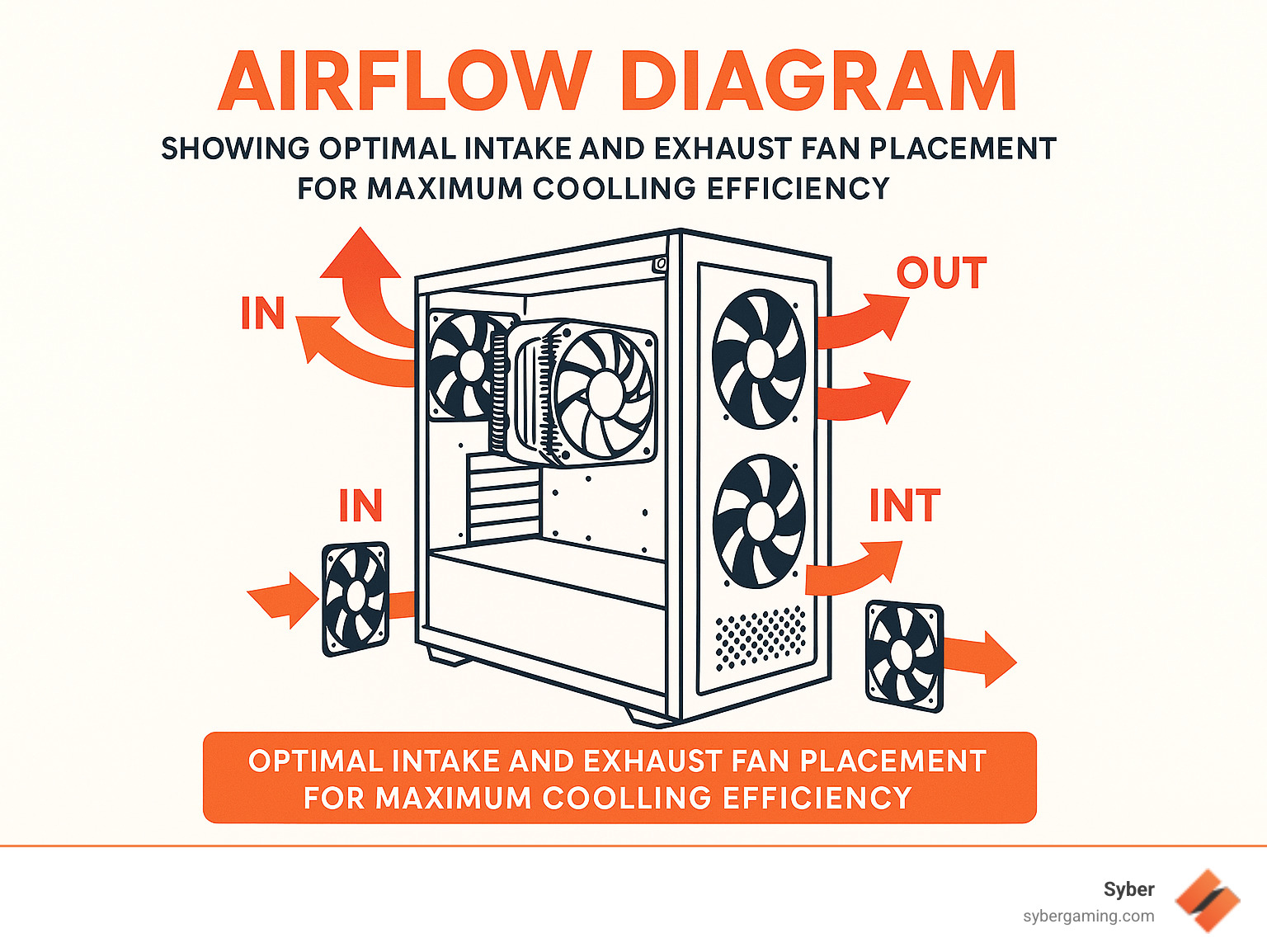
Building vs Prebuilt: Choosing the Best Gaming Rig Specs Path
The choice between custom build gaming pcs and pre built gaming pc customizable options isn't about which is "better" - it's about what works best for your situation.
Custom Build Advantages
Building your own gives you complete control over every component. You can potentially save money, learn how everything works together, and get exactly what you want without compromise.
Prebuilt Advantages
Pre built gaming computers offer professional assembly and testing, comprehensive warranty coverage, and customer support when things go wrong. They're huge time-savers and guarantee that everything will work together properly.
Component shortages and pricing fluctuations sometimes make high performance custom prebuilt gaming pc options more cost-effective than DIY builds.
When to Build Custom
Choose custom building if you enjoy the process, have specific component preferences, plan frequent upgrades, or want maximum value optimization.
When to Choose Prebuilt
Go with pc pre built for gaming if you prioritize convenience and support, you're new to PC hardware, you need the system quickly, or you want professional assembly quality without the hassle.
For those considering prebuilt options, What to Consider When Buying a Gaming PC provides detailed guidance on selecting the right system for your needs.
AI-Ready Features & Benchmarks
AI-improved gaming technologies are changing what we expect from our systems. Features like DLSS 3, frame generation, and AI graphics rendering can dramatically improve performance in supported games.
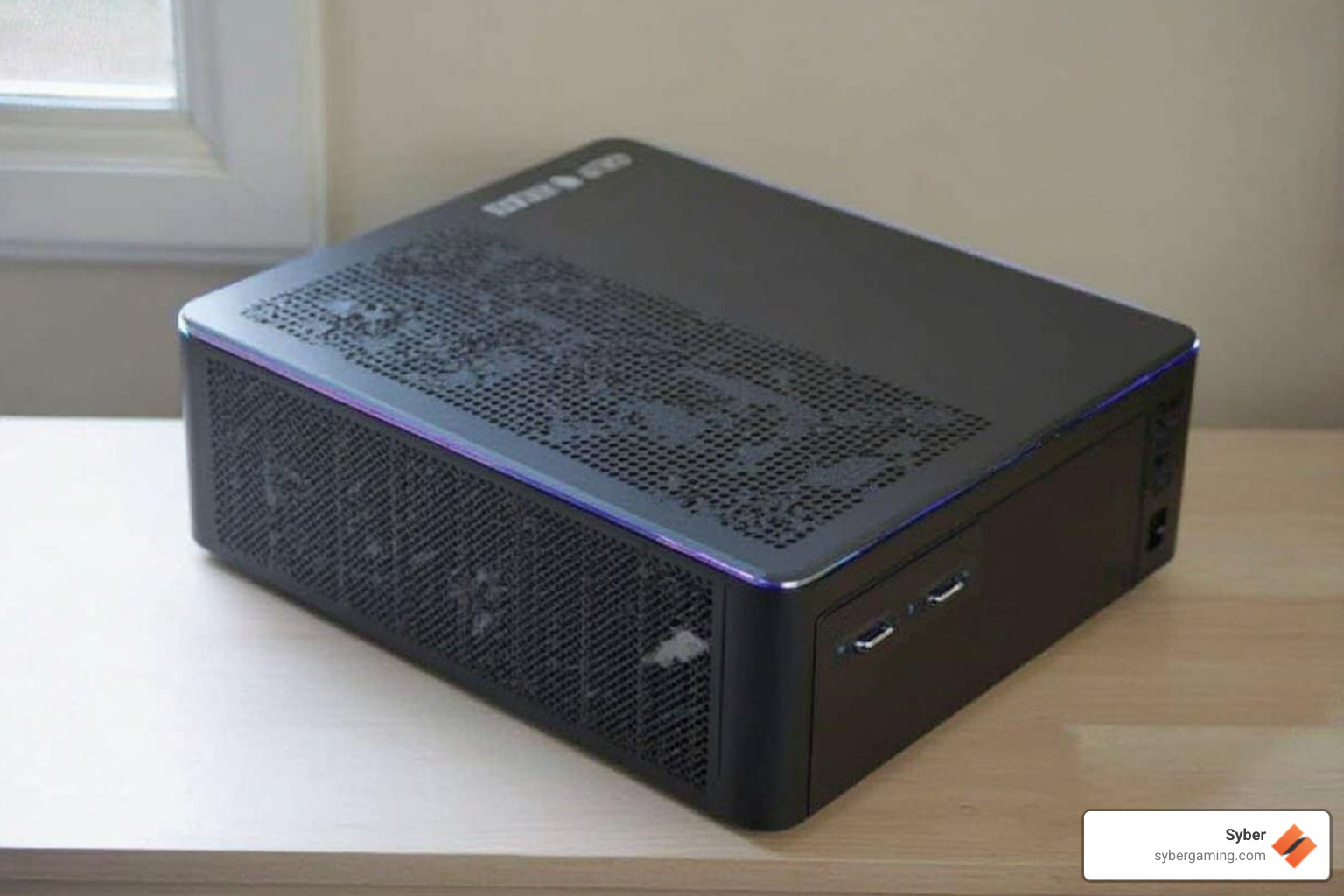
AI Gaming Technologies
DLSS 3 provides AI-powered upscaling and frame generation. FSR 3 is AMD's competing technology. XeSS is Intel's solution. DirectStorage handles AI-optimized asset loading. These aren't just buzzwords - they deliver real performance improvements.
RTX 40-series and newer GPUs provide the best AI-powered gaming experience with dedicated tensor cores for AI workloads.
Benchmarking Your System
Professional testing uses standardized benchmarks to validate performance. 3DMark tests GPU performance and ray tracing. Cinebench 2024 measures CPU multi-threaded performance. PCMark 10 evaluates overall system performance.
Regular benchmarking helps identify performance problems and validates that your intelligent gaming PC maintains expected performance levels over time.
AI Performance Optimization
Modern systems leverage AI system optimization for dynamic performance scaling, thermal management, power efficiency optimization, and predictive resource allocation. These features work behind the scenes to maximize performance while maintaining system stability.
The AI gaming technology revolution is just getting started. Building an AI-ready gaming PC today means you'll be ready for whatever comes next in gaming.
Future-Proof Your Build & Next Steps

Building a high performance gaming pc build that stays relevant for years requires thinking beyond today's games. The gaming world moves fast, and what feels cutting-edge now might struggle with tomorrow's titles.
Smart future-proofing starts with your motherboard choice. Look for boards with PCIe 5.0 slots and multiple M.2 connections. These features seem excessive today, but they'll matter when you want to upgrade your GPU or add more storage without rebuilding everything.
Your power supply deserves extra attention too. That 750W unit might handle today's RTX 4080 perfectly, but next year's cards could demand more juice. Going with an 850W or higher PSU now saves you from another upgrade later.
AI multitasking capabilities are becoming essential for modern gaming rigs. Games increasingly use AI for everything from upscaling graphics to optimizing performance. Systems with strong multi-core CPUs and plenty of RAM handle these workloads much better.
The upgrade timeline varies by component. Your GPU typically needs refreshing every 3-4 years to maintain high settings performance. CPUs last longer, usually 4-6 years, especially if you choose models with higher core counts. RAM and storage can often go 5-7 years before needing replacement.
Planning these upgrade paths helps you make smarter initial choices. A motherboard with four RAM slots lets you start with 16GB and add more later. Multiple M.2 slots mean you can add fast storage without removing your boot drive.
AI-powered gaming features like DLSS 3 and frame generation are reshaping what we expect from hardware. These technologies can effectively double your frame rates in supported games, making your system feel much more powerful.
Why Syber Tests Every Rig
Every custom build gaming pc that leaves Syber's facility goes through extensive testing. This isn't just a quick power-on check - it's comprehensive validation that everything works together perfectly.
The testing process covers component compatibility verification to ensure your chosen parts play nicely together. Some combinations that look good on paper can cause stability issues in real use. Syber's experience catches these problems before they reach your desk.
Thermal performance validation ensures your cooling solution actually keeps everything at safe temperatures under load. A system that runs cool during light use but overheats during gaming sessions defeats the purpose of building a high-performance rig.
Stability testing under load pushes your system hard to reveal any weakness. This includes running demanding games, stress tests, and benchmarks to simulate real-world usage patterns.
Benchmark performance confirmation validates that your system delivers the frame rates and performance levels you expect. If the numbers don't match expectations, Syber investigates why and makes corrections.
This thorough approach means your gaming pc high performance system works properly from day one. No surprises, no troubleshooting headaches, just smooth gaming performance.
The custom build flexibility at Syber lets you get exactly what you need without paying for features you don't want. Whether you're building an AI gaming PC for the latest titles or a more focused system for specific games, the configuration options match your requirements.
Customer service continues long after your purchase. Syber's team helps optimize your system settings, plan future upgrades, and troubleshoot any issues that arise.
For detailed information about available configurations and performance capabilities, check out Syber Machine: Value & Performance. The guide explains how different component combinations affect real-world gaming performance.
Understanding best gaming rig specs helps you make informed decisions whether you're building your first system or upgrading an existing one. The combination of powerful components, proper cooling, and professional assembly creates systems that deliver exceptional gaming experiences for years.
Ready to build your ultimate gaming rig? Explore Syber's custom gaming PC options and find how professional assembly and rigorous testing maximize your gaming performance. Contact their team today to discuss your specific requirements and create a system that perfectly matches your gaming goals.






.svg)

