Why Your Gaming PC Might Not Be Ready for Streaming
Streamer PC recommendations start with a simple truth: what works for gaming alone often will not cut it when you are broadcasting to the world. A PC that provides a great gaming experience might struggle when the “Go Live” button is pressed, leading to dropped frames, stuttering, and a poor experience for your viewers.
Quick Answer: Core Streaming PC Requirements
- CPU: 8+ cores (Intel i7/i9 or AMD Ryzen 7/9) to prevent in-game stutter while encoding a high-quality stream.
- GPU: NVIDIA RTX 4060 or higher for efficient hardware encoding (NVENC) that has minimal impact on game performance.
- RAM: 16GB minimum, 32GB ideal to handle the game, streaming software, and other applications without slowdowns.
- Storage: 1TB NVMe SSD for fast loading times for your OS and games, plus additional storage for recordings.
- Internet: 6,000 kbps upload speed for 1080p 60fps streaming. A stable connection is just as important as speed to prevent dropped frames.
Streaming is not just gaming with a camera on. Your PC is suddenly handling three demanding jobs at once. First, it must render your game at a high frame rate, a task that primarily uses the GPU. Second, it has to encode that gameplay into a live video feed for your audience, a process that heavily taxes either your CPU or a dedicated chip on your GPU. Third, it needs to manage all your streaming software, like OBS or Streamlabs, along with Discord, web browsers, and alert overlays, which consumes both CPU resources and RAM. A standard gaming PC might hit 144 fps solo, but it can stutter or drop frames the moment you go live because of this resource battle.
The good news is you do not need a separate streaming PC like pros used to. Modern hardware can handle both gaming and streaming from a single machine. The key is knowing which specs actually matter for live broadcasting. Understanding these requirements will save you from choppy streams and disappointed viewers. Let's break down what your PC needs for smooth, professional broadcasts.
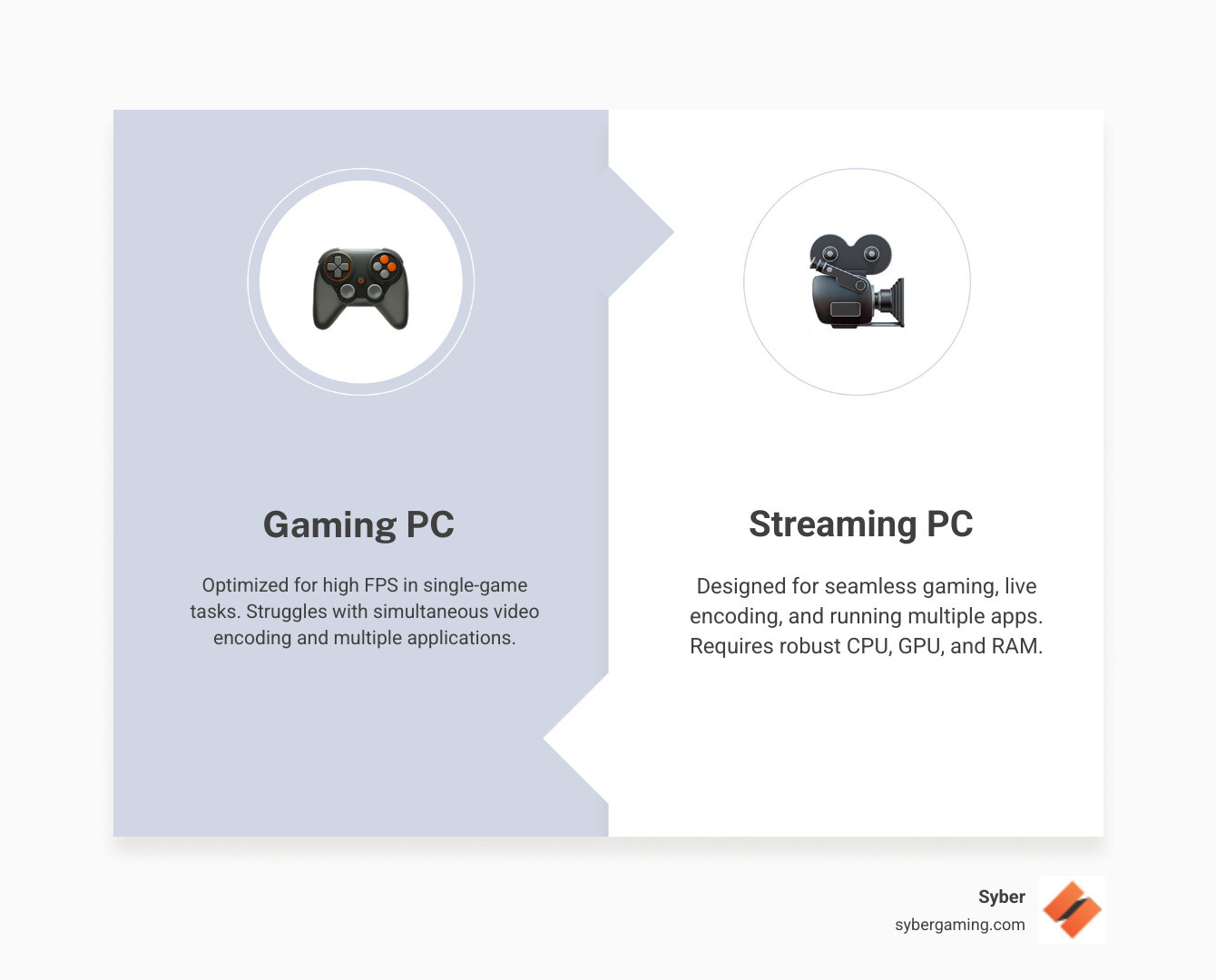
The Heart of Your Stream: Core Component Guide
Think of building a streaming PC like assembling a band. You need every musician playing their part perfectly to create something your audience will love. Let's break down the key players.
CPU: The Multitasking Master
Your CPU is the conductor of your PC's orchestra. While you are gaming, it is also packaging that gameplay into a video for your viewers—a process called encoding. For serious streaming, you need at least 8 cores and 16 threads. More cores mean your PC can juggle more tasks without breaking a sweat.
Processors like the Intel i7/i9 or AMD Ryzen 7/9 series hit this sweet spot, packing enough cores to handle both gaming and encoding. This is especially critical if you use CPU encoding (x264), which uses the CPU's general-purpose cores to produce very high-quality video. However, this method puts a heavy load on the processor and can impact game performance significantly without enough cores. For most single-PC streamers, GPU encoding is the more practical choice, but a strong CPU is still vital for running the game and background applications smoothly. Modern CPUs also feature AI multitasking and AI system optimization, which intelligently shift resources to prioritize your game and stream. When investing in a high performance gaming pc build for streaming, a powerful CPU is the difference between a smooth stream and a stuttering one. For a deeper dive, see what to consider when buying a gaming PC.
GPU: The Visual Powerhouse for Gaming and Encoding
Your graphics card pulls double duty. It renders your game at high frame rates, but modern GPUs also have a secret weapon for streamers: dedicated encoding hardware. NVIDIA's RTX cards feature NVENC, a specialized chip for video encoding. This lets your GPU handle the streaming workload with a separate part of the chip, freeing up your CPU to focus on the game. AMD offers a similar solution, but NVENC is widely considered the standard for its quality and minimal performance impact.
For streamer PC recommendations, an NVIDIA GeForce RTX 4060 or better is excellent. Even older cards like the RTX 3060 or GTX 1650 Super include hardware encoding, making them solid streaming options. The beauty of GPU encoding is its minimal impact on frame rates, allowing you to game at 144 fps while streaming at 1080p 60 fps. VRAM (video memory) is also important; while streaming itself does not use much VRAM, playing modern games at high resolutions (1440p or 4K) with high-quality textures requires a good amount, typically 8GB or more. Modern AI-powered graphics can even improve stream quality by upscaling visuals in real-time.
Want to learn more? Check out the Syber Machine: Value & Performance guide.
RAM, Storage, & Cooling: The Unsung Heroes
These components are the quiet heroes that make or break your stream.

- RAM: This is your PC's working memory. With gaming, streaming software, Discord, and multiple browser tabs all running, you need enough RAM to keep up. 16GB is the minimum, but it can get used up quickly. 32GB provides comfortable breathing room for heavy multitasking and ensures your system remains responsive. Faster DDR5 RAM (5200MHz+) also helps your system respond quicker, which is beneficial when many applications are active.
- Storage: An NVMe SSD is a game-changer. It means boot times in seconds, near-instant game loads, and no stuttering when your PC accesses files mid-stream. A 1TB NVMe SSD is ideal for your OS, software, and favorite games. Consider adding a second, larger SSD for storing your stream recordings and video clips. This keeps your primary drive free and ensures peak performance.
- Cooling: Long streaming sessions generate heat, the enemy of performance. A high performance custom prebuilt gaming pc needs good airflow to prevent your components from slowing down. A good setup includes a case with ample ventilation, multiple intake fans pulling cool air in, and an exhaust fan pushing hot air out. Proper cable management is also key, as it prevents wires from obstructing airflow and trapping heat.
Single vs. Dual PC: Choosing Your Streaming Strategy
Should you use one PC or two? It is a question every serious streamer eventually faces.
A single PC setup is where most streamers should start and stay. It is cost-effective, simpler to manage, and takes up less space. Thanks to modern hardware and AI system optimization, one well-configured machine can easily handle both gaming and streaming with a minimal performance hit—often just a few frames per second.
A dual PC setup is the professional's choice for zero-compromise performance. One PC is dedicated to gaming, while the second handles all the encoding. This offers redundancy (if your game PC crashes, the stream can stay live) and total control over your broadcast. However, it is expensive, complex, and takes up twice the space. This setup requires a capture card to send the video signal from the gaming PC to the streaming PC, along with audio mixing solutions to manage sound from both machines. It is a powerful but complicated configuration.
For most people, a powerful single PC, whether a custom build gaming pcs or a pre built gaming pc customizable option, is the smart move. Save the dual PC setup for when streaming becomes your full-time job.
Building Your Rig: Streamer PC Recommendations & Final Steps
Now that you understand what makes a streaming PC tick, it is time to put it all together. It is about matching your streaming ambitions with your budget to find that sweet spot where performance meets value.
Entry, Mid, & High-End Streamer PC Recommendations
Let's break down streamer PC recommendations into three practical tiers, from just starting out to going pro.
| Tier | CPU (Example) | GPU (Example) | RAM (Capacity/Type) | Target Resolution (Streaming) | Key Considerations |
|---|---|---|---|---|---|
| Entry-Level | Intel Core i5 / AMD Ryzen 5 (6-8 cores) | NVIDIA GTX 1650 Super / AMD RX 6500 XT | 16GB DDR4 | 720p / 1080p (less demanding games) | Cost-effective, handles casual streaming, good starting point. |
| Mid-Range | Intel Core i7 / AMD Ryzen 7 (8 cores, 16 threads) | NVIDIA RTX 3060 Ti / AMD RX 6700 XT | 16GB DDR4/DDR5 | 1080p / 1440p (fluid streams) | Balanced performance for gaming and streaming, good value. |
| High-End | Intel Core i9 / AMD Ryzen 9 (12+ cores, 24+ threads) | NVIDIA RTX 4080 / AMD RX 7900 XTX | 32GB DDR5 | 1440p / 4K (professional quality) | Uncompromised performance, 4K streaming, heavy multitasking. |
Entry-Level Build (720p/1080p): A great starting point that will not break the bank. This high performance gaming pc build handles 720p streaming beautifully and can push 1080p in less demanding games. It focuses on value, using a CPU with at least 6 cores and a GPU with a dedicated encoder (like NVENC on the GTX 1650 Super). This is perfect for streaming popular esports titles where game demands are lower, allowing the PC to dedicate more resources to the stream.
Mid-Range Build (1080p/1440p): This is the sweet spot for most serious streamers. A high performance custom prebuilt gaming pc in this tier delivers fluid 1080p/1440p streams while you play AAA titles at high settings. With an 8-core CPU and a GPU like the RTX 3060 Ti, you get a great balance of performance and value that is future-ready. This build can comfortably handle graphically intensive games while broadcasting a high-quality 1080p 60fps stream, making it ideal for a growing channel.
High-End Build (1440p/4K): For those who refuse to compromise, a high-end high performance desktop pc is the endgame. Built for 4K streaming and professional content creation, these AI-ready gaming PC systems use top-tier CPUs and GPUs with 32GB of fast RAM. Beyond just 4K streaming, this power allows for complex stream scenes with multiple video sources, animated overlays, and real-time effects without impacting game performance. It is also a content creation powerhouse for editing high-resolution videos.
Prebuilt vs. Custom: Final Streamer PC Recommendations & Essential Peripherals
Should you build high performance gaming pc from scratch or buy a prebuilt?
- Custom Builds: Offer total control over parts and can be more cost-effective. However, they require time, research, and troubleshooting skills. You are also responsible for warrantying individual parts.
- Prebuilt PCs: A pre built gaming pc customizable option offers convenience and peace of mind with a single warranty and support. Companies like Syber offer high-performance custom gaming PCs that are rigorously tested and optimized for airflow and performance, giving you the benefits of customization without the hassle of building. For most streamers, a quality gaming pc pre built is the ideal choice.
Your Streaming Arsenal: Beyond the PC
Your PC is the star, but these peripherals complete the show:
- Dual Monitors: Essential for multitasking. Use one for your game and the other for your stream software, chat, and alerts. This prevents you from having to tab out of your game to interact with your stream.
- Webcam: A good webcam helps you connect with your audience. Look for one that supports at least 1080p resolution and performs well in low light. Clear video of your reactions makes your stream more engaging.
- Microphone: Audio quality is critical. Viewers are more likely to leave a stream due to bad audio than bad video. A dedicated USB or XLR microphone ensures your voice is clear and professional, isolating it from keyboard clicks and background noise.
- Streaming Software: OBS and Streamlabs are powerful, free, and industry-standard tools for managing your broadcast.
The best streamer PC recommendations depend on your goals. Whether you are starting out or going all-in on an AI-powered gaming rig, the key is choosing components that work together to deliver a great experience for you and your viewers.
Ready to level up your streaming game? Syber's M-Series desktops deliver the performance and reliability serious streamers need, with customizable configurations that match your specific requirements. Every system features efficient airflow cooling and undergoes rigorous testing to ensure you get peak performance from day one.





.svg)

