Why Silence is Golden in Gaming
A silent gaming PC build offers top performance without distracting fan noise, which often signals thermal issues. Here's what you need to know:
Essential Components for a Silent Build:
- CPU with low TDP (Thermal Design Power) to reduce heat generation
- GPU with Zero-RPM mode that stops fans at low loads
- High-efficiency PSU (80 PLUS Gold or better) with semi-passive operation
- SSDs exclusively to eliminate mechanical drive noise
- Large air coolers with low-RPM fans for quiet thermal management
Expected Noise Levels:
- Well-designed builds: 30-40 dB during normal use (quiet library level)
- Gaming sessions: 40-45 dB maximum
- Idle operation: Below 30 dB (nearly inaudible)
A silent rig isn't just about comfort; it signifies a healthy, efficient build with ample cooling headroom. Loud fan noise means your system is struggling, which can throttle performance and accelerate component wear.
For content creators, silence is critical. Fan hum degrades audio quality, affecting viewer retention. A quiet build relies on choosing low-heat components, using efficient cooling, and smart acoustic design. The goal is to provide so much cooling capacity that fans run at low, quiet RPMs.
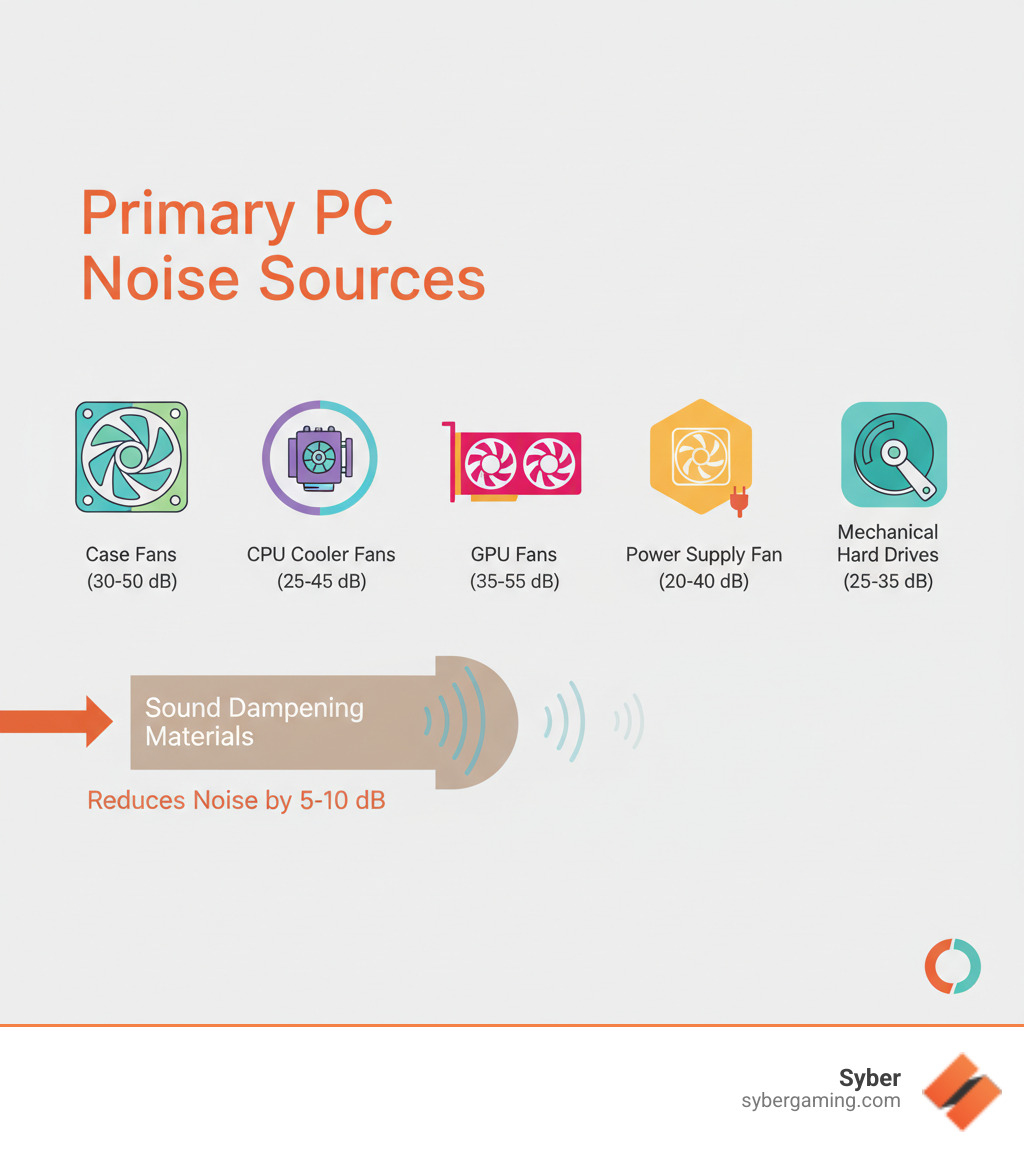
The Anatomy of a Silent High Performance Gaming PC Build
Building a silent gaming PC build used to mean sacrificing performance. Not anymore. Modern components and smart cooling allow for a high performance gaming pc build that's powerful yet quiet. The secret is understanding the interplay of heat, airflow, and component choice. Get these right, and silence is a natural result of good design. Let's explore the principles that make a Syber high performance custom prebuilt gaming pc both powerful and whisper-quiet.

Key Component Selection for Your Silent Gaming PC Build
Every component choice impacts noise levels, but quiet parts don't mean weak performance.
Start with the CPU. Its Thermal Design Power (TDP) is key; a lower TDP means less heat and less fan noise. Syber-recommended processors balance performance and thermal efficiency, ideal for a quiet build.
The GPU is often the loudest part. Look for cards with large heatsinks and multiple fans; bigger fans move more air at lower, quieter speeds. Zero-RPM mode is a game-changer, stopping the GPU fans entirely during light tasks for complete silence. Syber-optimized graphics cards are tested to ensure their cooling handles demanding games quietly.
The power supply is also crucial. A high-efficiency PSU (80 PLUS Gold or better) creates less waste heat. Semi-passive operation allows the PSU to run fanless at low loads. Pro tip: Oversize your PSU slightly. An 850W unit for a 400W system runs at low capacity, staying in fanless mode longer. Syber-certified power supplies are selected for efficiency and quiet operation.
For storage, Solid State Drives (SSDs) are an easy win. With no moving parts, they are completely silent. NVMe M.2 SSDs offer top speed with zero noise.
All these components integrate seamlessly in Syber's customizable pre built gaming computers, ensuring you get a high performance desktop pc that's optimized for quiet operation right out of the box.
Mastering Airflow for an AI-Ready Gaming PC
With quiet components selected, the next step is cooling them effectively. Case design and airflow are critical for your AI-ready gaming PC.
Not all cases are equal for silence. Solid-panel cases can trap heat, forcing fans to work harder. For a quiet build, you need good ventilation, often from mesh front panels. Some cases offer both airflow and noise reduction via sound-dampening features like acoustic foam. Syber's airflow-optimized cases balance ventilation with acoustic design.
Case size is important. Larger cases improve air circulation and allow for bigger, quieter fans. For more on case size options, check out our guide.
For CPU cooling, bigger is better. Large air coolers with massive heatsinks dissipate more heat passively, so the fan does less work. Paired with large 140mm or 180mm fans, they can cool a CPU almost silently.
Fan size is also crucial. A larger fan moves more air at a lower, quieter RPM. Syber's quiet fan options are designed for smooth, silent operation. Fan placement and positive pressure (more intake than exhaust fans) are final steps. Positive pressure reduces dust buildup and ensures steady airflow. Modern AI cooling solutions can dynamically adjust fan speeds for optimal cooling with minimal noise.
Fine-Tuning Your Custom Build Gaming PC for Stealth
With the right hardware chosen, it's time for the fine-tuning that makes custom build gaming pcs truly silent.
Cable management is more than aesthetics. Messy cables obstruct airflow and can cause vibrations. Proper routing ensures smooth airflow and eliminates noise.

Custom fan curves in your BIOS settings offer precise control. A custom curve keeps fans at minimum speeds until higher temperatures require more cooling.
Undervolting your CPU and GPU reduces power consumption and heat with minimal performance loss. Less heat means slower, quieter fans. This requires testing, but the results are significant. Be sure to understand the DIY dangers before proceeding.
For a final touch, case insulation using sound-dampening materials can absorb noise, while rubber grommets for fans and drives reduce vibration. These steps will make your quiet build exceptional. A properly tuned gaming pc pre built from Syber is a machine you'll forget is even on.
The Silent Upkeep: Maintenance and Beyond
Building a silent gaming PC build is just the start; keeping it quiet requires ongoing maintenance. Regular care ensures your pc pre built for gaming from Syber remains whisper-quiet for years.

Identifying and Eliminating Noise in Your Silent Gaming PC Build
Even a well-built PC can develop new noises. Most sounds have identifiable patterns that reveal their source.
- Whirring fans are a common issue, caused by high speeds, worn bearings, or dust buildup.
- Clicking or grinding could be a loose cable hitting a fan blade or, in rare cases, a failing component.
- Buzzing or high-pitched whining is often "coil whine" from the GPU or PSU. While annoying, it isn't usually a sign of failure.
To find the source, listen carefully as you power on your PC. You can also gently stop each fan by its center hub to isolate the noisy one (never touch the blades). Decibel meter apps can provide objective noise measurements to create a baseline. The Reddit buildapc community is a great resource for troubleshooting noise.
Sustaining Silence: Long-Term Maintenance Practices
Dust is the enemy of a quiet PC. It insulates components, reducing cooling efficiency and forcing fans to spin faster and louder.
Regular cleaning is the solution. Clean your case's dust filters every one to three months. Use compressed air for internal cleaning, using short bursts to clear dust from heatsinks and grilles. Hold fan blades to prevent them from over-spinning.
Checking connections every few months is also wise, as vibrations can loosen cables. After a few years, thermal paste reapplication is important because old paste dries out and reduces heat transfer. If you need help, Syber offers lifelong tech support.
Completing Your AI Gaming Setup
A complete AI gaming setup includes quiet peripherals. A silent PC is pointless if your keyboard and mouse are loud. Silent peripherals like quiet-click mice and low-profile keyboards make a big difference. Syber's K1 mechanical keyboard and M1 mouse balance performance with quiet operation.
Building a silent high performance gaming pc build has its challenges. Component selection is more careful, and quiet components can be more expensive. However, the trade-off between silence and performance is smaller than ever. A well-designed silent build can match a loud one by being smarter about cooling and efficiency.
The benefits of a silent gaming PC build are clear:
- Component longevity: Cooler parts last longer.
- Deeper immersion: No fan noise to break the spell.
- Professional use: Essential for clean audio in streaming or content creation.
- Healthy build: Signals adequate thermal headroom.
- Improved focus: Less background noise reduces mental fatigue.
If building a silent custom build gaming pc seems difficult, Syber can help. We specialize in pre built gaming computers that balance performance and acoustics. Our AI-driven gaming rigs use AI cooling solutions and AI system optimization for powerful, quiet operation. Each system is thoroughly tested for performance and acoustic comfort.
Whether you're looking for an AI-ready gaming PC or a high performance desktop pc that doesn't sound like a jet engine, Syber's pre built gaming pc customizable options give you professional results without the DIY headaches. Contact us today to explore how we can build your perfect silent gaming system.






.svg)

