Why Understanding Gaming PC Specs Matters for Your Perfect Build
Learning how to understand gaming PC specs is the difference between a rig that feels fast for years and one that struggles after a few new releases. When you can read the spec sheet, you can choose a high performance gaming PC build that fits your budget, your monitor, and your favorite games—without paying for parts you do not need.
Here is the quick map of what matters and why it matters:
- CPU (processor): Handles game logic, physics, and background tasks. Look at core count, thread count, and clock speed.
- GPU (graphics card): Renders frames. VRAM and GPU architecture decide your resolution, settings, and frame rate.
- RAM (memory): Keeps active data ready. Capacity and speed affect smoothness when you multitask.
- Storage: Determines load times and responsiveness. NVMe SSDs are the standard for a gaming pc high performance experience.
- Motherboard: Sets compatibility and features. Socket, chipset, and I/O shape your path to upgrades.
- PSU (power supply): Powers your parts cleanly and safely. Efficiency and headroom matter.
- Cooling and airflow: Stabilize performance by avoiding thermal throttling.
- Case: Impacts airflow, noise, cable management, and future growth.
The big lesson: components work as a team. A monster GPU with a weak CPU can be bottlenecked. Tons of RAM does little if your storage is slow. The best high performance desktop PC balances parts for your target resolution and refresh rate.
What about AI? Modern AI gaming technology is now part of the spec story. AI-powered graphics like DLSS, FSR, and XeSS use AI graphics rendering to boost frame rates and image quality. Frame generation and upscaling are examples of AI-driven performance that can transform a midrange card into a 1440p powerhouse. Beyond visuals, AI multitasking and AI PC components (like NPUs in newer CPUs and Tensor cores in GPUs) enable AI-enhanced gaming tools for streaming, noise reduction, and workflow.
Whether you want a high performance custom prebuilt gaming PC, a pc pre built for gaming with room to upgrade, or you are ready to build high performance gaming pc hardware yourself, learning the fundamentals below makes you a smarter buyer and a better builder.
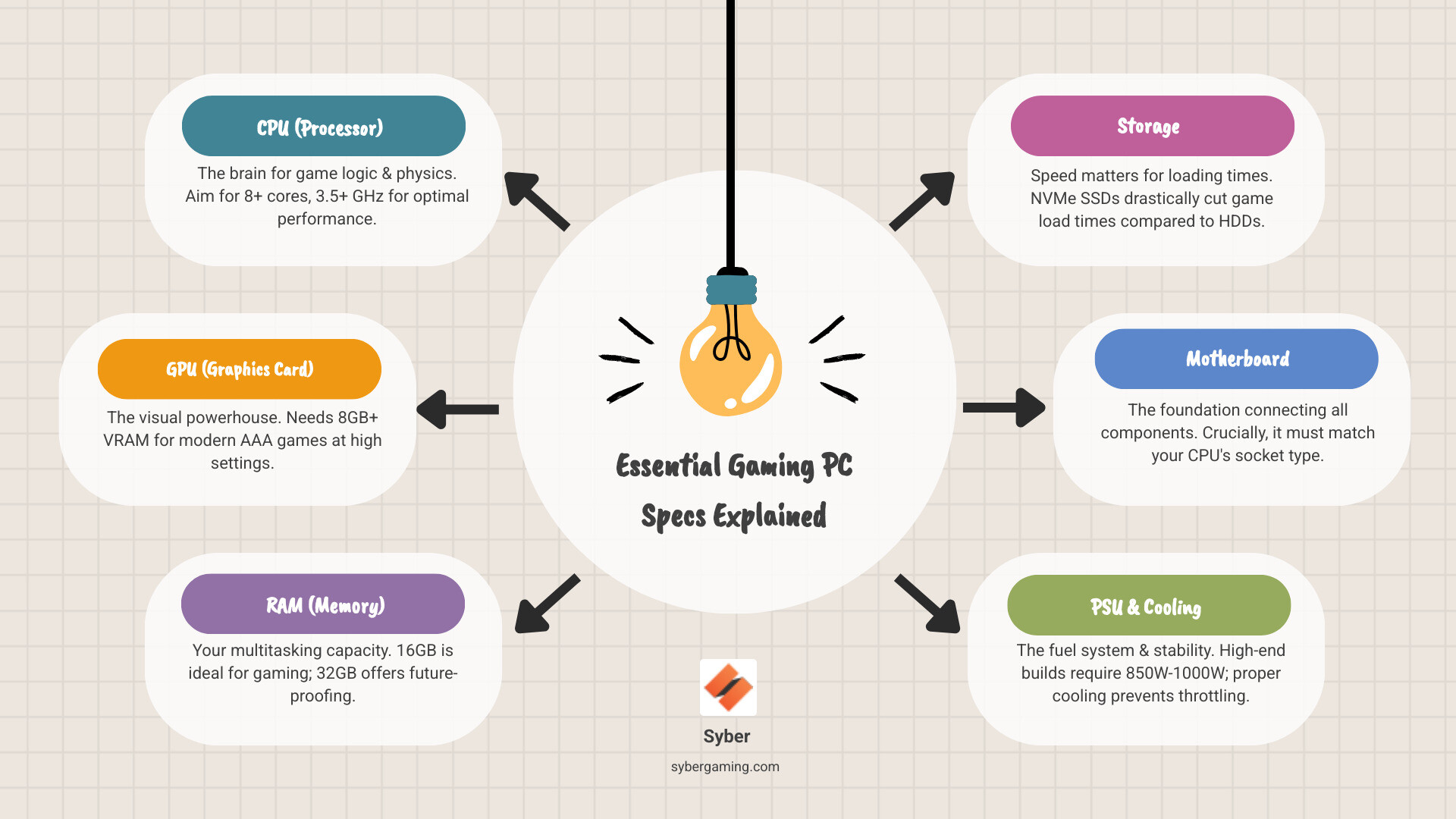
The Core Four: Essential Components for a High Performance Gaming PC Build
When you break down how to understand gaming PC specs, four parts define your in-game feel: CPU, GPU, RAM, and storage. Get these right and your intelligent gaming PC will feel fast today and stay relevant longer.

The Brains: CPU (Processor) Specs Explained
The CPU coordinates everything from game logic to background apps. If it is too slow, your GPU sits idle.
- Cores and threads: More cores and threads help with modern engines and background tasks. Today, 8 cores with 16 threads is a strong baseline for a gaming pc high performance build.
- Clock speed: Single-core speed still matters in many titles. Look for 3.5 GHz or higher sustained boost clocks under load.
- Intel vs. AMD: Both make great gaming chips. Compare price, performance, and platform features. Intel Core and AMD Ryzen lines have options from budget to halo tiers.
- Overclocking and boost: Most chips boost automatically. Manual overclocking can add speed, but it increases heat. Stable air cooling and good airflow are key.
- AI PC components: Newer CPUs include NPUs (neural processing units) that offload AI tasks like live transcription or camera effects. Offloading these jobs supports AI-driven performance and steadier 1% lows while you play, stream, or create.
For deeper CPU comparison tips, see What to Consider When Buying a Gaming PC: https://www.sybergaming.com/post/what-to-consider-when-buying-a-gaming-pc
The Visual Powerhouse: What to Look for in a GPU (Graphics Card)
The GPU dictates resolution, settings, and frame rate. It is also where AI-powered graphics features live.
- VRAM: For modern AAA at high settings, target at least 8 GB for 1080p, 10–12 GB for 1440p, and more for 4K and heavy texture packs. VRAM prevents hitching with complex assets.
- Architecture and features: Look for support for ray tracing and DirectX 12 Ultimate if you want advanced lighting and effects.
- AI graphics rendering: DLSS (NVIDIA), FSR (AMD), and XeSS (Intel) use AI to upscale frames for higher FPS with sharp detail. Frame generation can add even bigger gains, improving AI gaming performance without lowering quality.
- Clocks and cooling: A higher boost clock can help, but consistent cooling avoids throttling. A quiet, well-ventilated case helps your card maintain peak clocks.
If you want a primer on RTX tech, read Nvidia RTX 20: https://www.sybergaming.com/post/nvidia-rtx-20
The Multitasker: How RAM Affects Your Gaming Experience
RAM is your workspace. Too little and your system stutters when you alt‑tab or stream.
- Capacity: 16 GB is the sweet spot for most players. Go 32 GB if you mod heavily, create content, or run many apps.
- Speed and timings: Faster DDR4 or DDR5 helps the CPU, especially in CPU-bound games. Enable XMP/EXPO in BIOS to hit rated speeds.
- DDR4 vs. DDR5: DDR4 is fine for value builds. DDR5 offers higher bandwidth and better long-term headroom for a build high performance gaming pc.
Smart memory sizing supports AI multitasking, like running voice tools or AI-enhanced overlays alongside your game. For value and tuning ideas, check Syber Machine Value & Performance: https://www.sybergaming.com/post/syber-machine-value-performance
The Library: Choosing the Right Storage (SSD vs. HDD)
Storage decides how fast your OS boots and games load.
- NVMe SSD: The standard for a high performance gaming pc build. PCIe 4.0 NVMe drives deliver huge speed; PCIe 5.0 pushes even higher. Install your OS and current games here.
- SATA SSD: Slower than NVMe but still snappy for less demanding titles.
- HDD: Cheapest mass storage for large libraries and cold data.
A smart combo is a 1 TB NVMe SSD for OS and favorites plus a larger HDD for the rest. Technologies like Microsoft DirectStorage can cut load times by streaming assets directly to the GPU, which pairs well with AI-enhanced visuals and big open worlds. For upgrade planning, see Grow & Buy a Gaming PC: https://www.sybergaming.com/post/grow-buy-gaming-pc
The Supporting Cast: How to Understand Gaming PC Specs Beyond the Core
Your CPU and GPU grab the headlines, but the motherboard, PSU, cooling, and case determine stability, noise, and upgrade paths. This is where an AI-ready gaming PC becomes a reliable daily driver.

The Foundation: Motherboard and Case Choices for a Gaming PC High Performance Build
Motherboard specs to match:
- Socket and chipset: Must match your CPU (e.g., Intel LGA, AMD AM5). The chipset controls features like PCIe lanes, M.2 slots, and overclocking support.
- Connectivity: Plan for your devices—front USB‑C, Wi‑Fi 6/6E, 2.5 GbE, and enough NVMe slots for future storage.
- BIOS and updates: Boards with BIOS flashback and robust vendor support make upgrades smoother. This also matters for AI PC components and future GPUs.
- Security: TPM 2.0, Secure Boot, and vendor firmware protections contribute to AI PC security by hardening the platform your tools and games run on.
Case choices that help performance:
- Airflow first: Mesh front panels and clear intake/exhaust paths feed your GPU and CPU fresh air, preventing thermal throttling.
- Size and layout: ATX offers expansion room; Micro‑ATX and Mini‑ITX prioritize compact builds. Ensure GPU and cooler clearance.
- Noise control: Good airflow lets you run slower, quieter fans while still keeping temps in check.
For form factor basics, see Case Confusion: What Does ATX Even Mean?: https://www.sybergaming.com/post/case-confusion-what-does-atx-even-mean
The Powerhouse: PSU and Cooling for a Stable, AI-Driven Gaming Rig
Power supply tips:
- Wattage headroom: Choose capacity based on your GPU and CPU. Midrange builds can land around 650–750 W; high-end GPUs often push 850–1000 W. Headroom helps with transient spikes.
- Efficiency: 80 PLUS Gold or better reduces heat and noise while delivering steady power.
- Modern standards: ATX 3.0/PCIe 5.0 supplies with native 12VHPWR (if your GPU uses it) simplify cabling and stability.
Cooling and airflow:
- CPU coolers: Large tower air coolers deliver excellent performance with low noise when paired with good case airflow.
- Case fans: A simple front‑to‑back flow (2–3 intakes, 1–2 exhausts) keeps temps consistent. Position GPU fans with clear intake.
- AI cooling solutions: Many motherboards include fan‑control software that auto‑tunes fan curves using onboard sensors. This AI system optimization can cut noise at idle and hold lower temps under load without manual tweaking.
- Paste and contact: A thin, even thermal paste layer and proper mounting pressure go a long way.
Prebuilt vs. Custom: Picking the Right Path for Your AI Gaming PC
There is no wrong choice—only the right match for your time and goals.
- Custom build gaming pcs: Maximum control. You choose every part and tune the build around your monitor and games. Great for hobbyists and hardware enthusiasts.
- High performance custom prebuilt gaming pc: Save time with expert assembly, cable management, and validation. You still get brand‑name parts and clear specs.
- Pre built gaming pc customizable: Pick a base and tweak CPU, GPU, RAM, and storage to hit your target FPS and budget.
- Pre built gaming computers, gaming pc pre built, pc pre built for gaming: Ideal if you want a system that is tested, warrantied, and ready on day one.
Whichever route you choose, look for:
- Balanced specs for your resolution (1080p, 1440p, 4K).
- Clear upgrade paths (extra RAM slots, empty M.2, ample PSU headroom).
- AI-enhanced gaming features (DLSS/FSR/XeSS, frame gen) and AI-powered gaming tools (noise removal, camera effects, voice).
- Platform security and updates (firmware support, TPM, Secure Boot) to keep your AI gaming setup stable long term.
Advanced AI gaming is not just a buzzword—it is practical performance. With AI-powered graphics improving frame rates and AI-driven performance smoothing multitasking, the right parts turn your build into an intelligent gaming PC that feels fast every day. At Syber, we focus on strong airflow designs, proven air coolers, and careful part matching so your AI gaming experience stays smooth and quiet.
Ready to put this into practice? Explore our pre built gaming computers and find an AI-ready gaming PC that balances speed, airflow, and upgrade room: https://www.sybergaming.com/cubeseries
Social Caption
Decode gaming PC specs the easy way. Learn how CPU, GPU, RAM, storage, and airflow shape an AI-ready, high performance desktop PC—then pick a custom or prebuilt that fits your goals. Start here: https://www.sybergaming.com/cubeseries






.svg)

