Finding Your Perfect Block-Building Rig
Good cheap computers for minecraft don't have to mean compromising on your gaming experience. Whether you're building a simple dirt house or a massive redstone contraption, the right PC makes the difference between smooth gameplay and frustrating lag.
Quick Answer: Best Budget Options for Minecraft
- CPU: Intel Core i5 or AMD Ryzen 5 processors
- RAM: 8GB minimum, 16GB recommended for mods
- GPU: Integrated graphics work, but RTX 4050 or better for shaders
- Storage: 256GB SSD minimum for fast loading
- Price Range: Quality systems start around $650-900
Don't let Minecraft's blocky graphics fool you; the game can be surprisingly demanding. Adding mods, shaders, or exploring huge worlds requires a high performance gaming pc build to maintain smooth framerates, especially with features like ray tracing.
The good news is you don't need a top-tier rig. Finding the sweet spot between overspending and getting frustrated with poor performance is key. By understanding Minecraft's requirements and prioritizing the right components, you can build an amazing gaming pc high performance setup without emptying your wallet.
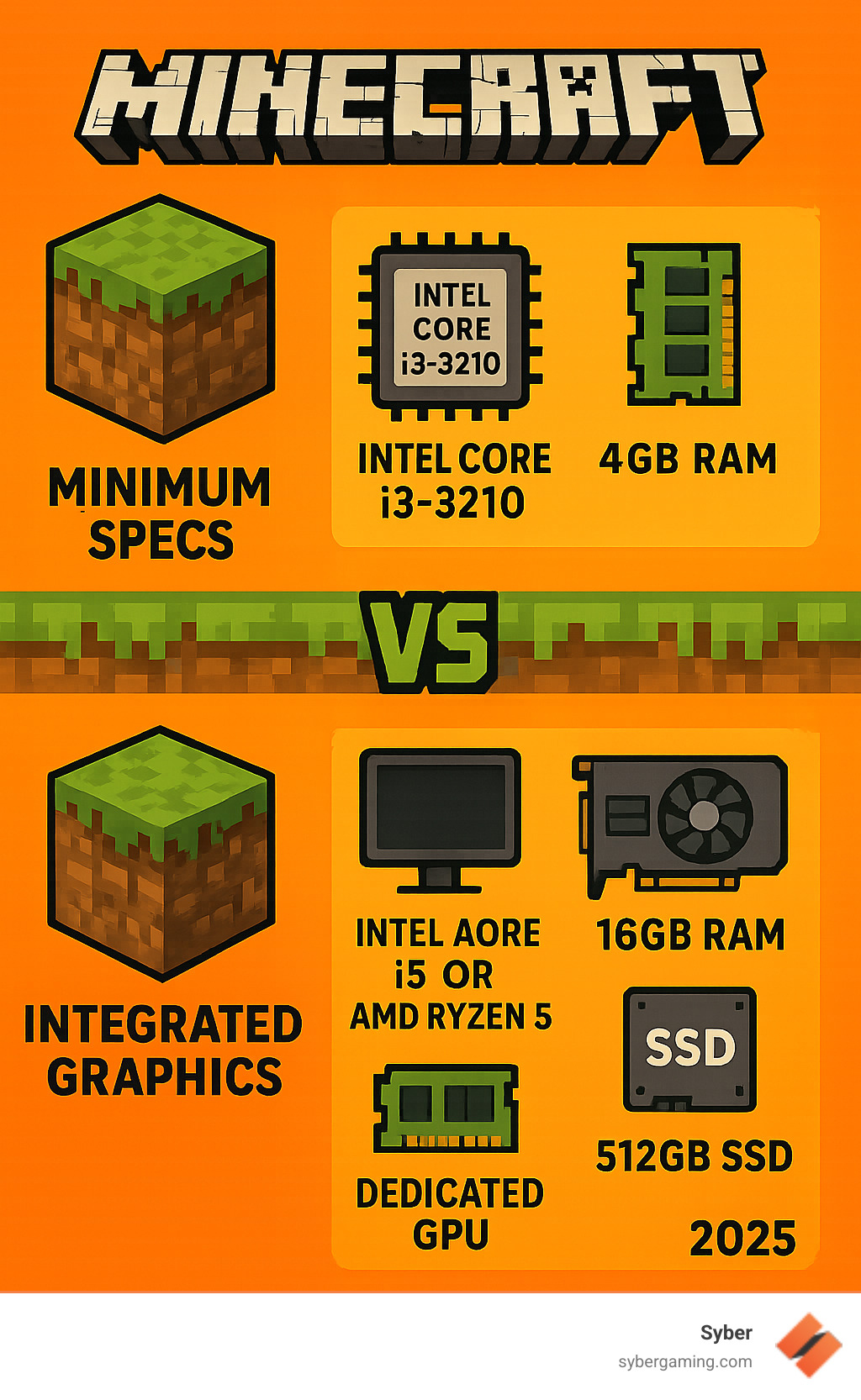
What to Look for in Good Cheap Computers for Minecraft
Finding a computer that can handle Minecraft without breaking the bank means understanding its hardware demands. While the game can run on most systems, a better experience with mods, shaders, or high render distances requires more capable hardware.
First, Understand Minecraft's PC Requirements
Minecraft's requirements differ slightly for its two PC versions. Java Edition is known for extensive modding and can be demanding, while Bedrock Edition is optimized for broader compatibility and supports ray tracing on capable GPUs.
Minimum Specifications (Basic Gameplay):
- CPU: Intel Core i3-3210 or AMD A8-7600
- RAM: 4GB
- GPU: Integrated Graphics (Intel HD 4000 or AMD Radeon R5)
- Storage: 1GB
Recommended Specifications (Smooth Gameplay, Mods/Shaders):
- CPU: Intel Core i5-4690 or AMD A10-7800. Modern options like an Intel Core i5 or AMD Ryzen 5 are excellent.
- RAM: 8GB is highly recommended. For heavily modded gameplay, 16GB is ideal.
- GPU: A dedicated card like an Nvidia GeForce 700 Series or AMD Radeon Rx 200 Series. For shaders or ray tracing, an RTX 3050 or RTX 4050 is a good starting point.
- Storage: A 256GB SSD is crucial for fast load times.
Windows is the most common OS for gaming, but macOS with M1/M2 chips also runs Minecraft well. For a deeper dive into hardware choices, it helps to know What to consider when buying a gaming pc.
The Core Components: CPU, GPU, and RAM for a High Performance Gaming PC Build
The heart of any high performance gaming pc build is the synergy between its CPU, GPU, and RAM.
CPU Importance: The CPU handles game logic and chunk loading. Minecraft benefits from strong single-core performance. An Intel Core i5 or AMD Ryzen 5 processor offers a great balance of performance and value for a good cheap computer for minecraft.
Integrated Graphics vs. Dedicated GPU: Can integrated graphics run Minecraft? Yes, modern solutions like Intel's Iris Xe are capable of standard gameplay. However, for stunning shaders, high-res textures, or ray tracing, a dedicated GPU like an Nvidia RTX 3050 or RTX 4050 is necessary. A dedicated GPU provides the horsepower for a true high performance desktop pc experience, a specialty of Syber's rigorously tested systems.
RAM Amount: 8GB of RAM is the sweet spot for smooth performance. If you plan to use heavy mod packs or run a server, upgrading to 16GB is highly recommended to prevent stutters and speed up chunk loading. When looking for a Real value syber computer, you'll find configurations that balance these components for optimal performance.
Key Trade-offs When Shopping for Good Cheap Computers for Minecraft
When aiming for a good cheap computer for minecraft, you'll need to make some compromises. The key is knowing where you can save money without ruining your experience.
Storage Speed: SSD vs. HDD: This is a critical trade-off. While cheaper, traditional Hard Disk Drives (HDDs) are significantly slower than Solid State Drives (SSDs). An SSD drastically cuts down boot and game loading times, making the whole system feel snappier. Even a smaller 256GB SSD is a huge improvement.
Upgrade Path: Some budget PCs are sealed units, making upgrades impossible. In contrast, pre built gaming pc customizable options often provide accessible RAM slots and storage bays. This future-proofs your investment, allowing you to add more RAM or a larger SSD later.
Build Quality and Potential Issues: Extremely cheap systems often cut corners on more than just performance, leading to flimsy construction, poor screen quality, unresponsive peripherals, and pre-loaded bloatware. A laptop with a low-end Celeron processor and eMMC storage, for example, will likely struggle with chunk loading and feel sluggish. Investing in a reputable custom build gaming pcs provider avoids these headaches. Trying to save too much can lead to a frustrating experience, which is one of the many DIY dangers.
Pro Tips: Boost FPS with Settings and Mods on Your High Performance Custom Prebuilt Gaming PC
Even with a good cheap computer for minecraft, you can squeeze out extra performance by optimizing settings and using mods. This is a great way to get the most from your high performance custom prebuilt gaming pc.

Performance Mods: The Java Edition's modding community offers powerful tools to boost FPS.
- OptiFine: The most popular performance mod, adding extensive video settings, shader support, and significant FPS boosts.
- Sodium: A highly optimized rendering engine that can provide substantial framerate increases, especially in complex worlds.
- Fabric/Forge: Mod loaders required to run the mods above.
In-Game Settings: Tweaking Minecraft's built-in video settings is also crucial.
- Render Distance: Lowering this from 12 to 8 chunks dramatically improves FPS.
- Graphics: Switch from "Fancy" to "Fast."
- Clouds: Turn them off or set to "Fast."
- Particles: Set to "Minimal."
- Smooth Lighting: Turn this off or set to "Minimum."
- V-Sync: Turn this off to reduce input lag, though it may cause screen tearing.
Combining these tweaks can create a fluid gameplay experience on hardware that might otherwise struggle. For more on system optimization, especially for demanding tasks, check out these Expert streaming topics getting xsplit.
The Pre-Built Advantage: Why a Syber High Performance Desktop PC is a Smart Choice
When seeking a good cheap computer for minecraft, many gamers weigh building a PC against buying a pre-built one. While DIY can be rewarding, a gaming pc high performance pre-built from a reputable builder like Syber offers significant advantages.
Syber eliminates the guesswork of component compatibility. Their systems are rigorously tested to ensure every part works in harmony, preventing bottlenecks that can plague DIY builds. A pre-built system also comes with a comprehensive warranty and dedicated tech support, giving you a single point of contact if anything goes wrong. Syber's free lifetime U.S.-based tech support and labor is a testament to their quality.
Syber's pc pre built for gaming systems use name-brand, industry-tested components for reliability. Furthermore, they incorporate advanced AI gaming technology for an intelligent gaming experience. This includes AI system optimization to fine-tune performance for the best frame rates and AI cooling solutions that use advanced air-flow to manage temperatures and prevent throttling. This AI-driven performance ensures your AI-ready gaming PC is not just powerful, but smart. This is all part of the hand built experts syber way.
Building Your World Without Breaking the Bank

Finding good cheap computers for minecraft is about making smart investments. By focusing on key components like an Intel Core i5 or AMD Ryzen 5 processor, at least 8GB of RAM, and a fast SSD, you can build a fantastic machine. While integrated graphics work, a dedicated GPU open ups the game's full visual potential with shaders and ray tracing.
This is where choosing a high performance custom prebuilt gaming pc from Syber makes all the difference. Their experts handle the complex work of component matching, testing, and assembly, so you can skip the DIY headaches and focus on playing. A pre built gaming pc customizable option from Syber gives you the performance you need, the support you want, and a future-proofed system built with quality parts.
Ready to transform your Minecraft experience with a powerful yet affordable gaming rig? Explore our custom gaming PCs at Syber Gaming and find your perfect block-building companion today.







.svg)

