Introduction: Finding Your Perfect Streaming Sidekick
If you're on the hunt for a good budget streaming pc, you're in the right place. Building a solid streaming setup doesn't have to empty your wallet. Modern computer components have made it possible to build a single PC that can handle both playing games and broadcasting smoothly.
For a budget streaming PC, prioritize these key components:
- Processor (CPU): The brain of your PC. A modern multi-core CPU like an AMD Ryzen 5 or Intel Core i5 provides the power to run your game while encoding your video feed for the stream.
- Graphics Card (GPU): Renders your game and can be a huge help for streaming. An Nvidia GeForce RTX 3050/3060 or AMD Radeon RX 6600 are great choices. Nvidia's RTX series includes NVENC, a hardware feature that makes streaming smoother.
- Memory (RAM): Your PC's short-term workspace. Aim for 16GB of DDR4 RAM. It's ideal for multitasking while gaming and streaming simultaneously.
- Storage: A fast 500GB or 1TB NVMe Solid State Drive (SSD) is perfect for your OS and games for rapid load times. You can add a larger Hard Disk Drive (HDD) for video storage.
- Power Supply (PSU): Delivers power to everything. A reliable 500-watt unit with an 80+ Bronze rating will keep your system stable and safe.
These components offer a great balance of cost and performance, letting you start streaming without major lag or issues.
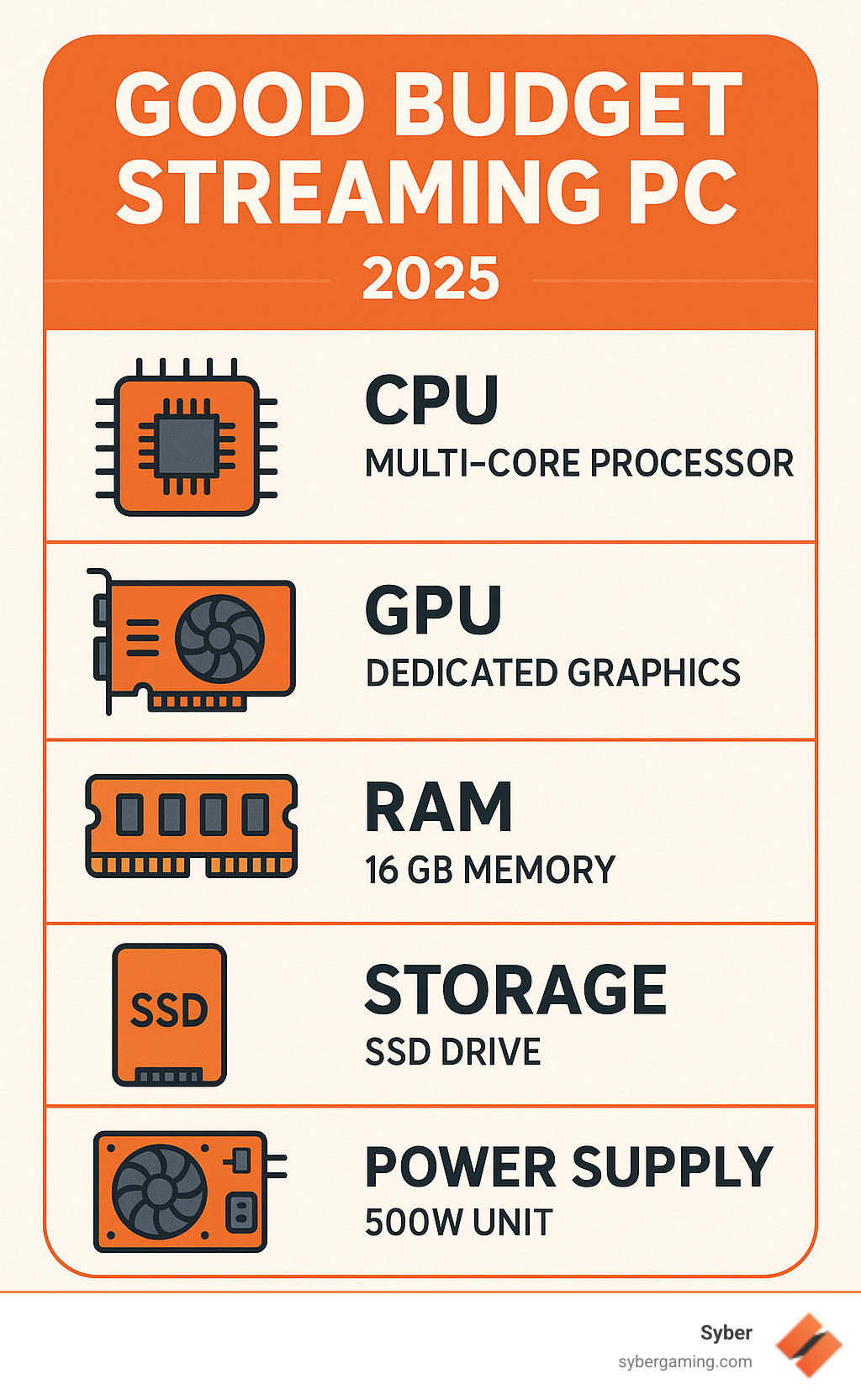
Core Components for a Good Budget Streaming PC
A high performance gaming pc build that can also stream requires a thoughtful selection of components. Each part is crucial for a smooth experience for you and your audience.
CPU and GPU for a High Performance Gaming PC Build
The CPU and GPU are the core of any streaming PC. For a good budget streaming pc, the CPU needs multiple cores and threads to handle demanding video encoding. While a CPU can encode video (known as x264), this puts a heavy strain on its resources and can lower in-game frame rates. An AMD Ryzen 5 5600X or Intel Core i5-12400 are excellent choices, providing solid performance for gaming and multitasking.
To avoid overburdening the CPU, a GPU with a dedicated hardware encoder is highly recommended. Nvidia's encoder, NVENC, is available on its GeForce RTX cards and is considered the gold standard for streaming. It offloads the entire streaming workload from your CPU, preventing game performance from dropping during your stream. An Nvidia GeForce RTX 3060 is a fantastic option for this reason. This AI-improved gaming technology ensures your game runs smoothly while your stream looks fantastic. Balancing your CPU and GPU is key for an AI gaming PC to handle simultaneous gaming and streaming efficiently.

Want to learn more about optimizing your streaming software? Check out how to get started with Expert Streaming Topics: Getting XSplit.
Memory and Speed: RAM and Storage Essentials
RAM is crucial for multitasking. For a good budget streaming pc, 16GB of DDR4 RAM is the sweet spot for simultaneous gaming and streaming. Aim for speeds of at least 3200MHz, which works well with modern processors.
For storage, speed is king. Prioritize a Solid State Drive (SSD) for rapid load times. A 500GB or 1TB NVMe M.2 SSD is an excellent choice for your primary drive due to its superior SSD speed. You can pair this with a larger, more affordable Hard Disk Drive (HDD) for storing stream VODs and game clips. This combination offers a great balance of speed and capacity.
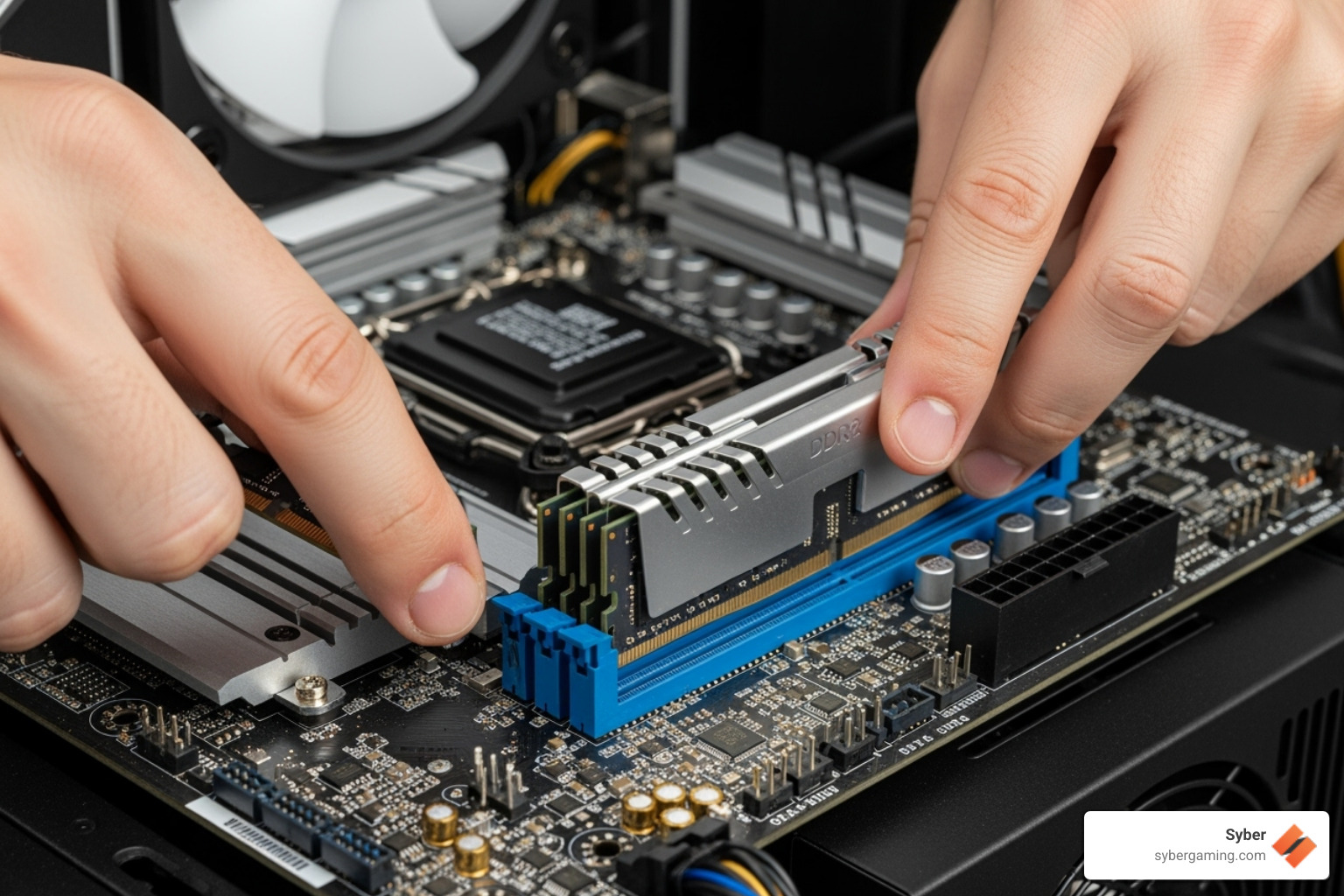
The Foundation: Motherboard and Power Supply
The motherboard connects all your components, so compatibility is essential. For a good budget streaming pc, ensure it supports your chosen CPU and RAM. Focus on essentials like an M.2 slot for your fast SSD and enough USB ports for your peripherals. A reliable power supply (PSU) is also essential for a stable PC. Look for a unit with at least 500 watts and an 80 Plus Bronze certification, which indicates good power efficiency. Never skimp on the PSU, as a faulty one can damage other components.
Best Budget PC Setups and Optimization Tips
Now that you understand the components, let's look at how to combine them into effective custom build gaming pcs and optimize them for a smooth broadcast.
Example Setups for a Good Budget Streaming PC
Here are a couple of proven configurations for a good budget streaming pc:
- The Balanced Performer: This setup offers a strong foundation for
1080p gamingand streaming. It typically features an Intel Core i5-12600KF CPU, an Nvidia GeForce RTX 3070 for its top-tier NVENC encoder, 16GB of DDR4 RAM, and a 1TB NVMe SSD. - The Value Champion: This build proves you don't need to spend a fortune. It often starts with an Intel Core i5-12400 CPU, an Nvidia GeForce RTX 3060 with NVENC, 16GB of DDR4 RAM, and a 500GB NVMe SSD. This configuration is excellent for
720p/1080p streamingand smooth 1080p gaming, making it a greathigh performance desktop pcfor its price.
These examples show that a smart combination of components can offer significant performance without top-tier prices.

How to Optimize Your Good Budget Streaming PC for Peak Performance
Having the right hardware is just the first step. To get the most out of your good budget streaming pc, optimization is key.
- Leverage Hardware Encoders: If you have an Nvidia GPU, use NVENC. This dedicated chip handles video encoding, freeing up your CPU to focus on the game. This is a form of
AI system optimizationthat prevents stuttering. - Optimize Software Settings: In your
OBS settingsorStreamlabs settings, experiment with resolution andbitrate optimization. Streaming at 720p 60FPS or 1080p 30FPS can offer a great balance between quality and performance. For more tips, check our guide: Resolution Rumination: What Resolution to Stream At. - Close Background Apps: Before going live, shut down unnecessary programs. Every open tab consumes resources that could be used for your game and stream.
- Keep Drivers Updated: Regularly update your GPU drivers and streaming software for performance and stability improvements.
Overcoming Common Challenges and Getting Started
Even with a good PC, you might face dropped frames or lag. These issues often stem from unoptimized settings or a system struggling to handle both gaming and encoding. The solution is a thoughtful combination of capable hardware and smart software optimization.
This is where Syber custom build gaming pcs shine. We specialize in high performance desktop pc builds, testing each system to ensure top-notch performance out of the box. A pre-built system from Syber minimizes the risk of compatibility issues and takes the guesswork out of component selection, ensuring your machine is ready to stream without a hitch.
Ready to explore your options? Explore our customizable pre built gaming computers.
Why Choose a Syber High Performance Custom Prebuilt Gaming PC for Streaming?
Building your own good budget streaming pc is rewarding, but it can also be time-consuming and complex. For those who want to stream with confidence from day one, a Syber high performance custom prebuilt gaming pc is an excellent solution. We don't just assemble computers; we craft high performance gaming pc build options specifically for streamers. Our process involves rigorous testing and benchmarking, ensuring every gaming pc pre built by us is optimized to handle the demands of streaming right out of the box. This saves you from potential compatibility issues and the stress of building it yourself.
Our custom build gaming pcs are configured with smart AI gaming PC features that create an AI-improved gaming experience. This AI gaming technology translates to smoother gameplay and efficient resource management. For example, our systems are set up to use AI multitasking principles, intelligently balancing the workload between your game and your streaming software. We also focus on practical cooling, with intelligent AI cooling solutions and a commitment to reliable air-flow cooling. This means fan speeds are optimized to keep your system cool under pressure, so you can focus on your audience without performance issues.

Conclusion: Level Up Your Streaming with a Good Budget PC
Your streaming dreams do not require a massive budget. As we've shown, creating a good budget streaming pc is entirely achievable. The key is to make smart choices, balancing a modern multi-core CPU with a capable GPU that has a dedicated hardware encoder like NVENC. Paired with 16GB of RAM and fast SSD storage, this combination forms the core of a powerful and affordable streaming machine.
A well-planned high performance gaming pc build means you no longer have to choose between smooth gameplay for yourself and a high-quality stream for your audience. Investing in a high performance desktop pc designed for content creation sets you up for success, turning your computer into a reliable partner that won't let you down when you go live.
Modern AI gaming technology and AI-driven performance features in today's components make this balance easier to achieve than ever by intelligently managing system resources. If you prefer to skip the building process, choosing a pre built gaming pc customizable option from Syber takes all the guesswork out of the equation. Every system is rigorously tested for performance and stability and features reliable air-flow cooling to keep temperatures optimal during long gaming and streaming sessions. You get a machine that is ready to perform from the moment you unbox it.
Ready to start your streaming journey with a PC built to perform? Explore Syber's customizable pre built gaming computers and find the perfect build for your needs.






.svg)

