Why Gaming Desktop Upgrades Beat Buying New
Gaming desktop upgrades can turn your struggling system into a high-performance powerhouse without the massive cost of buying new. Instead of spending thousands on a new rig, strategic upgrades can solve your biggest performance problems for a fraction of the price. There's also a deep satisfaction in learning how your machine works and making the improvements yourself.
Quick upgrade priorities for immediate performance gains:
- Graphics card (GPU) - Biggest impact on frame rates and visual quality. The GPU is responsible for rendering everything you see, from detailed textures and complex lighting to the overall resolution.
- RAM upgrade to 16-32GB - Eliminates stuttering and improves multitasking. More RAM allows your PC to run the game, your operating system, and background apps like Discord or a web browser without slowing down.
- NVMe SSD - Reduces load times by up to 70% compared to traditional drives. These drives are significantly faster than older SATA SSDs and HDDs, meaning less time staring at loading screens and more time playing.
- CPU upgrade - Better 1% lows and smoother gameplay in demanding titles. The processor handles game logic, physics calculations, and enemy AI, which is crucial for maintaining consistent performance.
- Improved cooling - Prevents thermal throttling that kills performance. When components get too hot, they automatically slow down to avoid damage; better cooling ensures they run at their maximum speed.
Stuttering frame rates, endless loading screens, and jet-engine fan noise are signs your PC is struggling with modern games. If your system is more than 3-4 years old, it's probably showing its age. The good news is you don't need to start from scratch.
Upgrading the right components in the right order can give you 80% of the performance of a new system for 30% of the cost. The key is knowing which upgrades deliver the biggest bang for your buck and when it makes more sense to rebuild entirely.

Is It Time for an Upgrade? Diagnosing Your Gaming PC's Performance
If your faithful gaming PC feels like it's losing a step, it might be time for some targeted gaming desktop upgrades. But how do you know if you need a simple upgrade or a full rebuild? Let's diagnose the issue.
Telltale Signs Your PC is Struggling with Modern Games
Your PC will let you know when it's struggling. Here are the most common warning signs:
- Low FPS: If you're seeing choppy gameplay and struggling to hit 60 FPS in modern titles, your graphics card is likely showing its age.
- Stuttering and Freezing: A split-second freeze during an intense firefight can ruin your game. This often points to insufficient RAM or an overworked CPU.
- Slow Load Times: If you're waiting minutes for games to load or for Windows to boot, your storage is the culprit. Traditional hard drives can't keep up with modern games.
- Overheating: Does your PC sound like a jet engine? Excessive fan noise means your cooling system is working overtime, which can force components to slow down to prevent damage.
- Can't Run Native Resolution: If you've had to drop from 1440p to 1080p to get playable frame rates, your graphics card is waving the white flag.
- DDR3 RAM: This is a clear sign your entire platform is outdated. Modern systems use DDR4 or DDR5, so if you're on DDR3, your motherboard and CPU are holding you back.
Upgrade or Rebuild? Making the Smart Choice for Your Rig
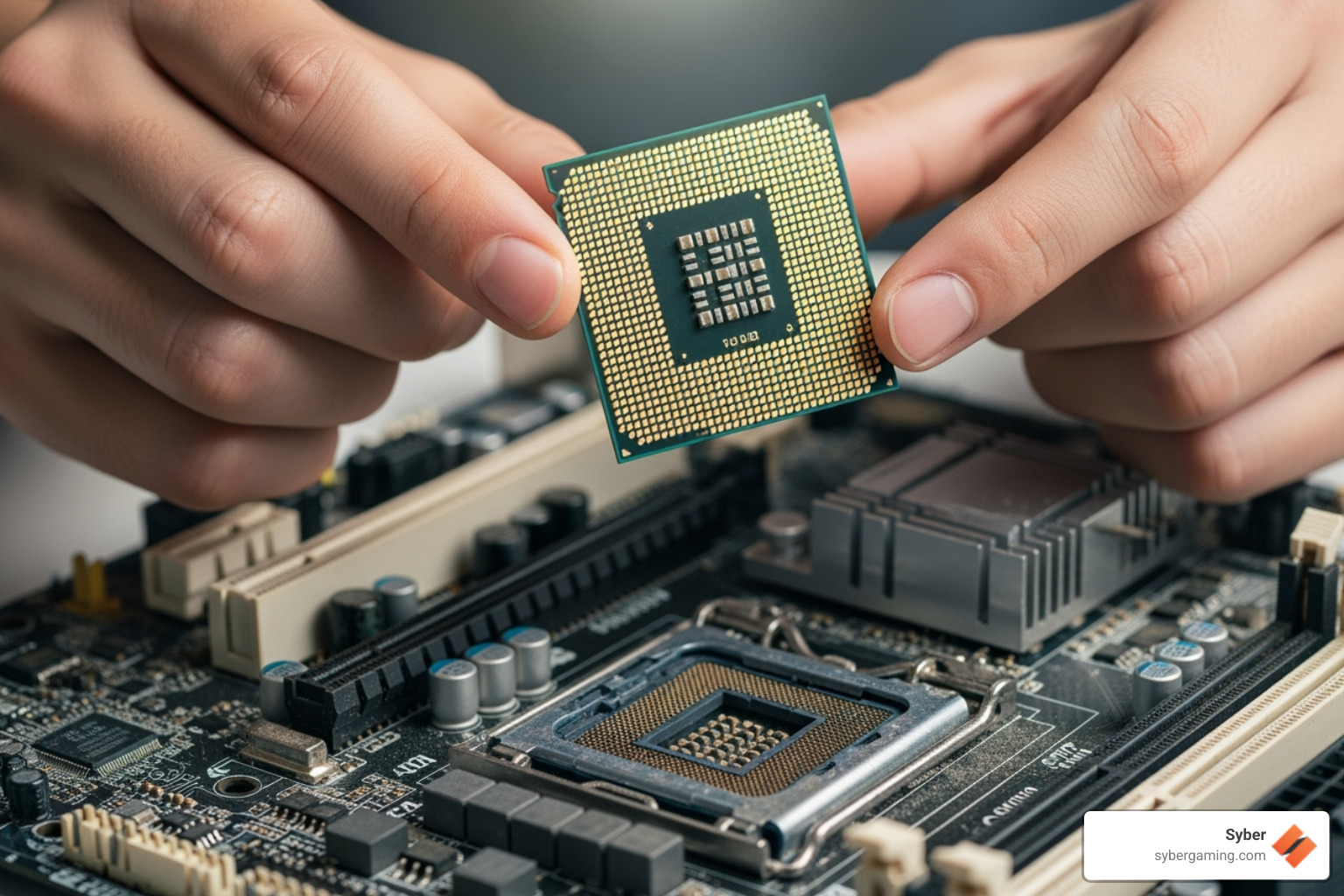
Once you've spotted the signs, you have a choice: strategic gaming desktop upgrades or a fresh start. The right path depends on your system's age and budget.
For PCs less than five years old, targeted upgrades are usually best. A new graphics card or more RAM can transform your experience for a fraction of the cost of a rebuild, especially if your motherboard supports newer components.
If your system is older than five years, uses DDR3 memory, or has multiple failing parts, a full rebuild is often the smarter path. Trying to patch up individual parts can become an expensive game of whack-a-mole. For instance, if your motherboard only supports DDR3 RAM and older CPUs, a new graphics card will be held back by the rest of the system. In this case, investing in a new motherboard, CPU, and RAM combo is a more logical step, as it forms the foundation of a modern build that will last for years. If upgrading your CPU also requires a new motherboard and RAM, you're already halfway to a new high performance gaming pc build.
Understanding and Identifying Performance Bottlenecks
In a gaming PC, one slow component can limit the performance of everything else. This is a bottleneck. Identifying it is key to an effective upgrade.
- CPU Bottleneck: Occurs when your processor can't keep up with game logic and physics, leaving your GPU waiting for instructions. This causes low frame rates and stuttering. Check Task Manager: if CPU usage is near 100% while GPU usage is low, your processor is the weak link. This is especially noticeable in strategy games with many units on screen or complex simulation titles where the CPU must manage countless calculations every second.
- GPU Bottleneck: This is the most common bottleneck in gaming. It happens when your graphics card isn't powerful enough for your desired resolution and settings. If your GPU usage is maxed out at 95-100% while your CPU is relaxed, your graphics card is the limiting factor. This is the most likely scenario when you're trying to play visually stunning open-world games at high resolutions like 1440p or 4K with all the settings turned up.
- RAM Bottleneck: Shows up as stuttering and freezing, especially during intense moments. When you run out of physical memory, your PC uses slower storage as virtual memory. If your RAM usage is consistently near 100% while gaming, you need more. This problem is often made worse by having other applications like web browsers with many tabs open in the background while you play.
- Storage Bottleneck: Primarily affects load times and can cause "texture pop-in." If games take forever to load, your storage is holding you back. An NVMe SSD upgrade is the solution.
Your Strategic Guide to High-Impact Gaming Desktop Upgrades
Ready to transform your PC? These strategic gaming desktop upgrades will deliver the biggest performance improvements where they matter most for smooth, immersive gaming.
The Core Upgrades: A guide to gaming desktop upgrades for your CPU, GPU, and RAM
Your CPU, GPU, and RAM are your PC's holy trinity. When they work in harmony, your games run beautifully.
Your graphics card is the star of the show for frame rates and visual quality. A GPU upgrade can take you from choppy 30 FPS to a smooth 144 FPS. Modern cards like the ASRock Radeon RX 7800 XT are great for 1440p, while the RTX 4070 offers excellent value for high-refresh 1080p gaming. When choosing a GPU, also consider its VRAM (video memory). More VRAM is essential for handling high-resolution textures, which are common in today's most detailed games. A key feature of modern GPUs is AI-powered graphics. Technologies like NVIDIA's DLSS and AMD's FSR use AI to boost frame rates without sacrificing visual quality.

Your CPU handles game logic, physics, and AI, ensuring frames arrive smoothly. While the GPU gets the glory, a good CPU prevents stuttering and frame drops. An upgrade like the AMD 5700X3D can make an older system feel new. When looking at CPUs, clock speed (measured in GHz) affects how fast the processor can perform individual tasks, while the core count determines how many tasks it can handle at once. A good balance of both is ideal for modern gaming. If you must choose, the GPU upgrade usually provides the biggest gaming boost, but a CPU upgrade is vital if it's bottlenecking your system.
RAM is your PC's short-term memory. Upgrading from 8GB to 16GB eliminates most stuttering, while 32GB is the new sweet spot for multitasking gamers. For the best performance, install RAM in pairs (e.g., two 8GB sticks instead of one 16GB stick) to enable dual-channel mode. This effectively doubles the data transfer speed between the memory and the CPU, providing a noticeable boost in many games. If you're still on DDR3, it's time to upgrade your motherboard, CPU, and RAM together. Also, remember to install fresh graphics drivers after upgrading to open up your new hardware's full potential.
Beyond the Core: Storage, Cooling, and Power Supply Improvements
These supporting components make the difference between a good gaming PC and a great one.
Storage upgrades provide an immediate "wow" factor. Switching from a traditional hard drive to an NVMe SSD can cut load times by 70% and make your system feel incredibly responsive. An NVMe SSD plugs directly into the motherboard's high-speed PCIe slot, bypassing the slower SATA interface used by traditional 2.5-inch SSDs and hard drives. This direct connection is what gives them their incredible speed. A 1TB NVMe SSD offers a great balance of speed and space for your favorite games.

Cooling is crucial for maintaining peak performance. When components get too hot, they slow down (thermal throttle), hurting your frame rates. Quality air cooling with high-performance case fans keeps your system running at full speed while staying quiet. Good case airflow is also vital. A proper setup of intake fans pulling cool air in and exhaust fans pushing hot air out ensures that your CPU and GPU coolers have a steady supply of fresh air to work with. For older systems, simply reapplying thermal paste between the CPU and its cooler can dramatically improve temperatures. The future may even bring AI cooling solutions that intelligently manage fan speeds for optimal performance and noise.
Your power supply (PSU) is the foundation of your build. When upgrading to a powerful new graphics card, ensure your PSU has enough wattage. An 850-watt, 80+ Gold-certified power supply is a solid choice for most high-performance builds, providing stable power with room for future upgrades.
Smart Investments: Budget-friendly gaming desktop upgrades and Final Checks
Not every upgrade has to be expensive. Some of the most impactful gaming desktop upgrades are surprisingly affordable, such as a 500GB NVMe SSD, an upgrade to 16GB of RAM, or quality case fans.
Don't forget your peripherals. A responsive gaming mouse, mechanical keyboard, and a high-refresh-rate monitor will help you get the most out of your newly upgraded PC's performance. Good audio from a headset or speakers also improves immersion.
Future-proofing your build means choosing components that will stay relevant longer, like a motherboard that supports multiple CPU generations and a PSU with extra capacity for future upgrades.
At Syber, our expertise is creating high performance custom prebuilt gaming PCs. Every AI gaming PC or traditional powerhouse undergoes rigorous testing to ensure all components work in perfect harmony, ready to dominate the latest titles. We focus on quality and your specific gaming needs to build a high performance gaming PC build without compromise.
For a truly seamless, high-performance experience without the hassle, explore our customizable M-Series gaming desktops.





.svg)

