More Than Just a Box
An atx pc case is the foundation of any high-performance gaming PC build. More than a protective shell, it's the cornerstone that dictates your system's cooling, expandability, and performance potential. While some builders prioritize aesthetics and others focus on utility, the truth is your case choice directly impacts performance. Cramming powerful components into a poorly ventilated case leads to thermal throttling and reduced gaming power.
Key factors when choosing an ATX PC case include:
- Size compatibility: Mid-tower vs. full-tower for your components.
- Airflow design: Mesh panels and fan mounts for optimal cooling.
- Build quality: Steel, aluminum, or tempered glass construction.
- Expansion options: Drive bays, I/O ports, and cable management.
- Aesthetics: RGB lighting support and visual customization.
Modern ATX cases support everything from standard gaming rigs to AI-ready gaming PC systems that demand superior cooling. Whether you're creating a custom build gaming PC or upgrading, the right case makes all the difference in your high performance gaming pc build.
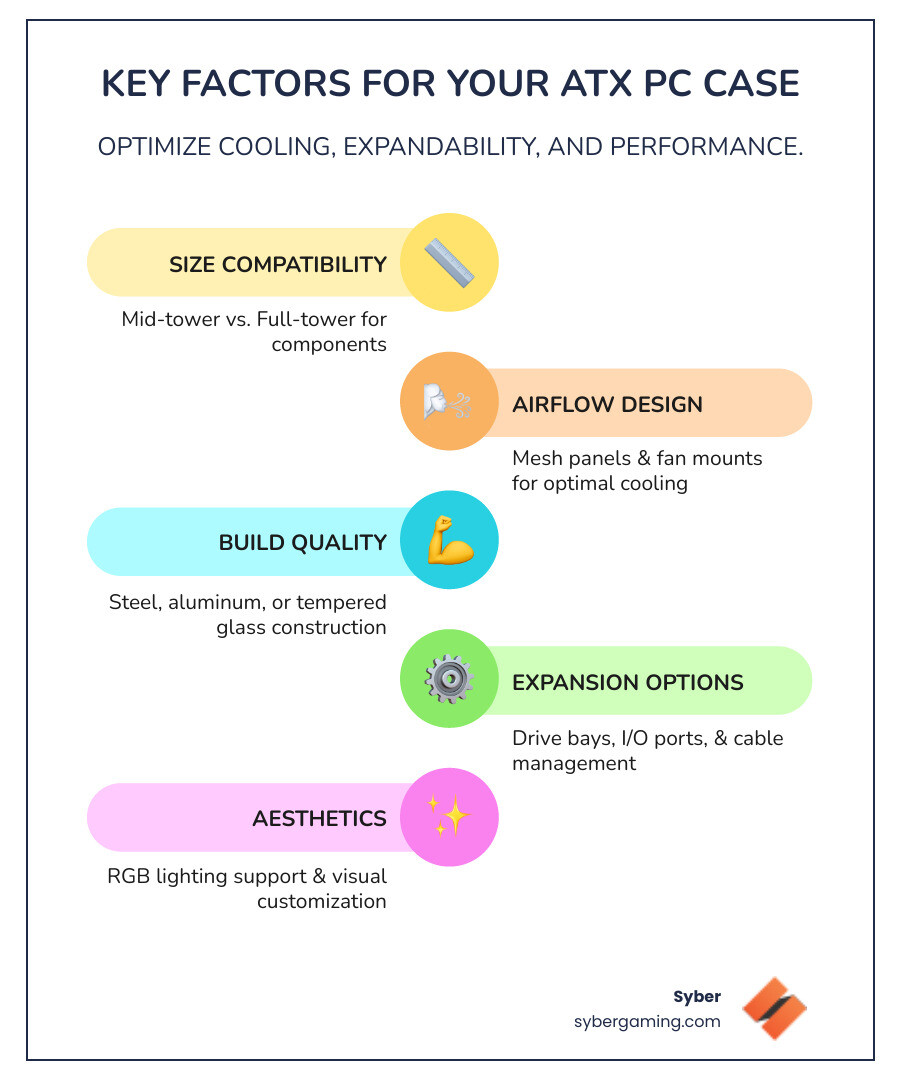
Atx pc case terms to learn:
Key Features to Look for in an ATX PC Case
When planning a new custom build gaming pc, the CPU and GPU often get all the attention. However, the atx pc case is more than a box for your parts. It is the skeleton of your system, influencing cooling, noise, and the ease of building and upgrading. A poor case can choke your components, while a great one lets them perform at their peak. Let's review the essential features that define a quality case, ensuring your high performance gaming pc build has the strong foundation it needs.
Size and Compatibility: Mid-Tower vs. Full-Tower
Your first major decision is between a mid-tower and a full-tower atx pc case, as this choice shapes your entire build.
Mid-tower cases are the most popular option, offering a great balance of size and internal space for a high performance gaming pc build. They comfortably support standard ATX motherboards and have enough room for most large graphics cards and tall air coolers. For the majority of gamers, a mid-tower provides all the necessary space without being excessively large.
Full-tower cases are for builders with bigger plans. These are ideal for extreme builds, like an AI gaming PC with multiple GPUs or extensive storage arrays. They support larger E-ATX motherboards, which offer more features for high-end hardware. The vast interior of a full-tower provides maximum clearance for the largest components and makes the building process easier with more room to work.
Component clearance is a critical detail. Before buying, check the case's specification sheet for maximum GPU length, CPU cooler height, and PSU length. Compare these numbers to the dimensions of your chosen parts to avoid compatibility issues that can stop a build in its tracks. Also, look for compatibility with newer motherboard standards like BTF (Back Connect), which move cable connections to the back for an ultra-clean look, but require a case with specific cutouts.
For a deeper dive into what ATX actually means in the PC building world, check out Case Confusion: What Does ATX Even Mean?.
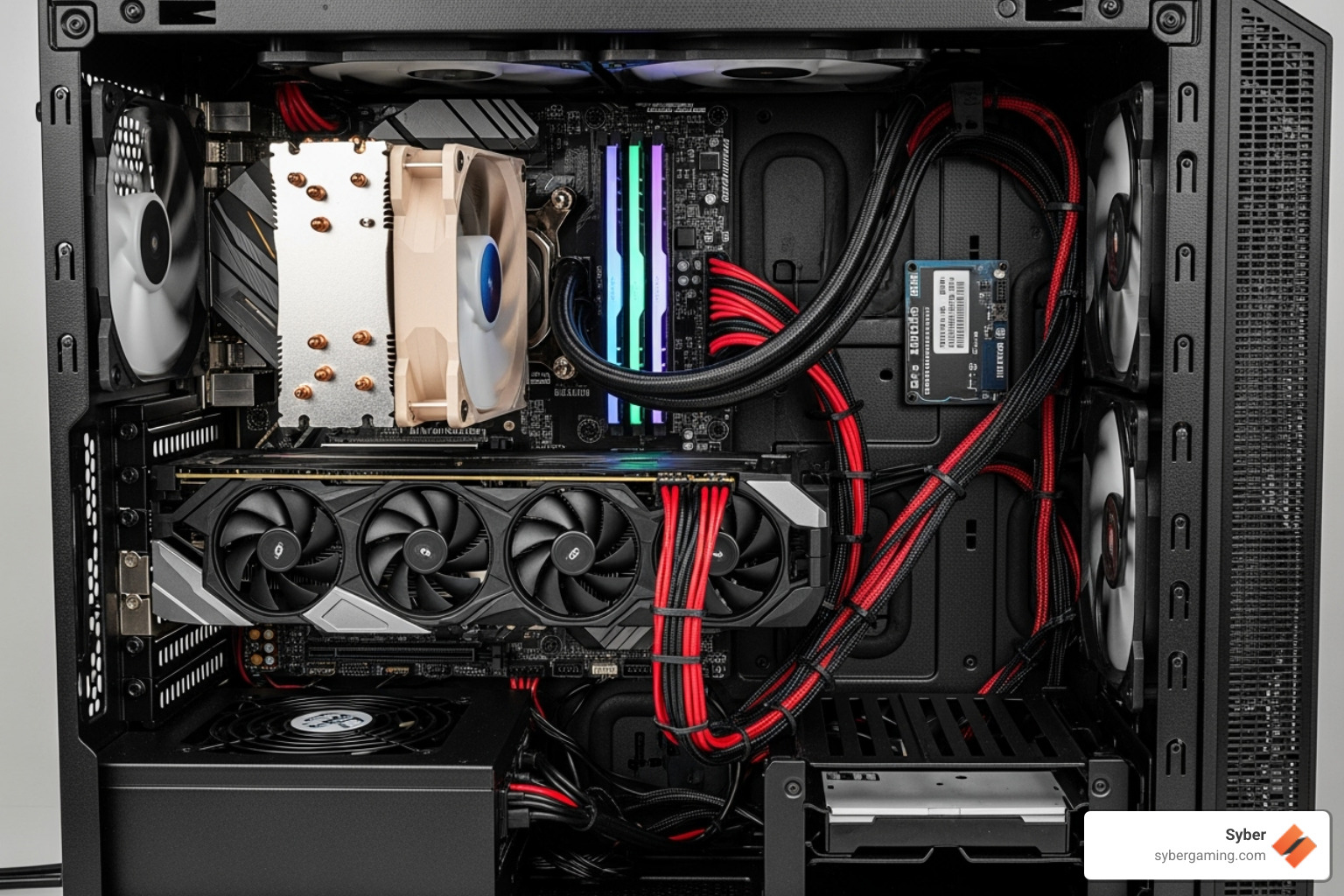
The Importance of Airflow for AI Gaming Performance
High-performance components, especially in an AI gaming PC, generate significant heat. Without proper airflow, this heat causes thermal throttling, where your hardware slows down to prevent damage. This robs you of the performance you paid for. Effective AI cooling solutions are essential for AI system optimization, and it all starts with the case.
- Mesh Panels: Cases with mesh front and top panels allow for unrestricted airflow, which can significantly lower component temperatures compared to solid-panel designs. While solid panels may look sleek, mesh is the clear winner for cooling performance.
- Strategic Fan Placement: A good atx pc case offers multiple fan mounts to create a consistent airflow path, typically pulling cool air in from the front and exhausting hot air out the back and top. This creates air pressure. A 'positive pressure' setup (more intake than exhaust) can help reduce dust, while a 'negative pressure' setup (more exhaust than intake) may pull in more dust. Most builders aim for a balanced or slightly positive pressure.
- Dust Filters: High-airflow cases need good dust filters. Look for easily removable and cleanable filters on the front, top, and bottom PSU intakes. This simple feature makes maintenance much easier and protects your components.
- Cable Management: A tangled mess of wires obstructs airflow and creates hot spots. Modern cases provide features like dedicated routing channels, rubber grommets, and Velcro straps to keep cables tidy and out of the main chamber. A clean build is a cool build.
For demanding tasks like AI graphics rendering, a well-ventilated case is a necessity. Syber's Syber Cube series exemplifies this, with designs that prioritize airflow for sustained gaming performance.
Materials and Build Quality
The materials of your atx pc case impact its durability, weight, and overall feel.
- Steel: The most common material for the chassis, steel offers excellent structural rigidity at a reasonable price. Its main drawback is weight. Thicker steel panels (0.8mm or more) are better as they reduce flex and noise.
- Aluminum: A premium, lighter alternative to steel that also helps dissipate heat. Aluminum cases often have a sleek, brushed finish but come at a higher price.
- Tempered Glass: Now standard for side panels, this strong, scratch-resistant glass showcases your components. It adds weight and doesn't aid cooling, so it must be paired with good airflow design. Some cases offer tinted or panoramic glass for different visual effects.
- Plastic (ABS): Often used for front panels and accents, plastic is lightweight and allows for complex, cost-effective designs.
Overall build quality is key. Look for tool-less features like thumbscrews for easy access. Panels should fit together with tight, even seams. A well-built case feels solid and is free of rattles and vibrations.
Aesthetics and Customization for Your ATX PC Case
Your PC can be a centerpiece, and modern atx pc case designs offer many options for a high performance custom prebuilt gaming pc.
- Tempered Glass Panels: A glass side panel acts as a window into your PC, turning your components into a display. This makes clean cable management essential. Panoramic cases use two glass panels for a corner-less, fish-tank-like view.
- RGB Lighting: Integrated RGB fans and light strips can transform your PC. Addressable RGB (ARGB) offers per-LED control for complex effects and syncing across components, creating an immersive AI gaming setup.
- Clean Interior: A power supply shroud is a key feature, hiding the PSU and excess cables in a 'basement' for a tidy look. Some cases use a dual-chamber layout, moving the PSU and drives behind the motherboard for an even cleaner main compartment.
- Vertical GPU Mounting: Many cases now support vertical GPU mounting to show off the graphics card's design. This requires a special bracket and a PCIe riser cable, which may not be included.
Cases come in many styles, from minimalist to bold. Syber understands this desire for personalization, offering customizable options in builds like the Syber Cube Series 3 to match your vision.

Essential I/O and Drive Support
The practical features of your atx pc case are crucial for daily use. Pay attention to the front panel I/O and storage support.
- Front Panel I/O: The ports on the front or top of your case provide easy access. A good setup includes at least two USB 3.0 Type-A ports, headphone/microphone jacks, and a modern USB Type-C port. A faster USB 3.2 Gen 2 Type-C port is excellent for future-proofing and connecting high-speed devices.
- Storage Flexibility: While M.2 drives mount directly to the motherboard, you'll likely need space for more storage. Good cases provide mounts for 2.5-inch SSDs and 3.5-inch HDDs. Look for modular drive cages that can be removed to improve airflow or fit larger components. Hidden mounts behind the motherboard tray also help create a cleaner build.
A case with a good mix of modern I/O and flexible storage options will grow with your needs, ensuring it remains a practical foundation for your PC for years to come.
Building Your High-Performance Rig
Now that you understand the key features, it's time to bring your vision to life. Choosing the right atx pc case is the first step in creating a balanced and powerful machine where every component can perform at its best.
Bringing It All Together in Your Custom ATX PC Case
A great case is the cornerstone of a reliable high performance desktop pc. It's about more than just housing parts; it's about creating an optimized environment. A well-ventilated case prevents thermal throttling during intense AI-driven performance, while proper sizing ensures your components fit without issue. Good cable management improves airflow and gives your build a clean, professional look.
Your case choice for an AI-ready gaming PC is more critical than ever. Modern AI-improved gaming technologies push hardware harder, demanding superior cooling that a quality case provides. The right chassis protects your investment, enables optimal performance, and grows with you over time.
For those who want a gaming pc high performance system without the hassle of building, a pre built gaming pc customizable option is an excellent choice. Syber specializes in creating high performance custom prebuilt gaming pc systems where every component is selected for compatibility and performance, all housed in a case optimized for airflow and aesthetics.
A great case makes the difference between just having a computer and having a powerful gaming rig that looks as good as it runs. Whether you build it yourself or opt for a pc pre built for gaming, the right case sets the stage for years of exceptional gaming.
Ready to build the gaming powerhouse you've been dreaming of? Explore our custom build gaming PCs and find how the right foundation can transform your gaming experience.






.svg)

